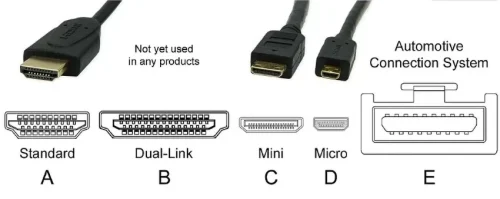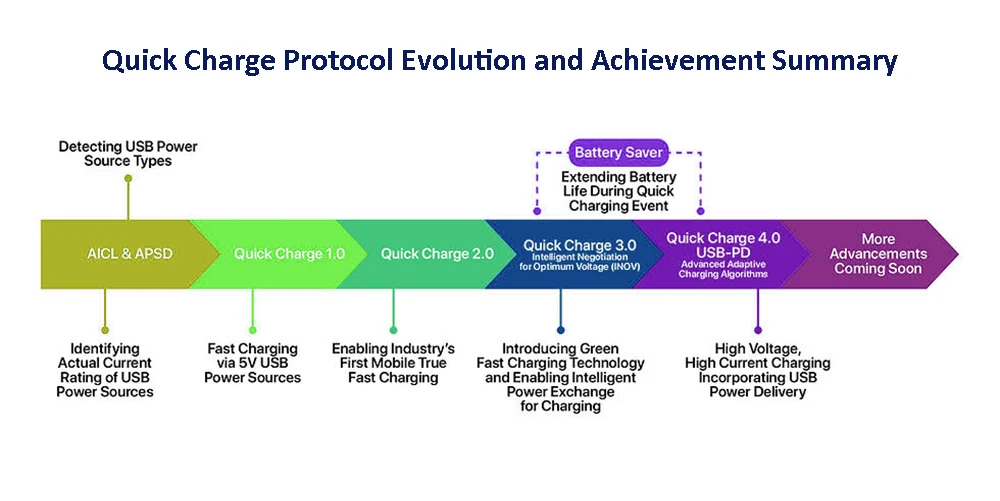The Evolution of HDMI Versions: Comprehensive HMDI Guide.

Discovering the latest advancements in HDMI technology is crucial for anyone seeking to enhance their home entertainment or professional audiovisual setup. HDMI (High Definition Multimedia Interface) has evolved over the years, bringing improved features, enhanced capabilities, and superior audiovisual experiences. In this comprehensive guide, we will explore the latest HDMI versions and delve into the unique benefits they offer.
From higher resolutions and refresh rates to expanded color depth and advanced audio formats, understanding the evolution of HDMI is key to unlocking the full potential of your multimedia devices. Join us as we navigate through the world of HDMI and discover how these cutting-edge technologies can elevate your viewing and listening experiences to new heights.
What is HDMI?
HDMI, short for High-Definition Multimedia Interface, serves as a connectivity standard for transmitting uncompressed audio and video signals between a source device and a display, whether it’s a DVD player, a gaming PC, a household TV, or even a large-scale billboard.
Launched in 2002, HDMI was created to advance and replace older digital interfaces such as DVI and outmode aging analog connections like VGA. Making its debut in consumer devices around 2003, HDMI gradually became the prevalent method for video and audio transmission worldwide, especially within home entertainment setups.
Over time, HDMI port types and cables have undergone significant enhancements, offering greater bandwidth capabilities supporting higher resolutions and refresh rates. Additionally, these advancements have introduced specialized features like Ethernet and 3D video. The latest iteration, HDMI 2.1, stands as the primary connection option for gaming consoles such as the Xbox Series X/S and PlayStation 5. It paves the way for newer, higher-resolution displays like 8K and 10K through the implementation of Display Stream Compression (DSC) technology.
History of HDMI.
In 2002, the roots of HDMI began to take shape with the inception of its first version, HDMI 1.0. The goal was to craft a new standard that maintained compatibility with DVI, a prevalent video-only standard used in numerous monitors at that time.
The creators weren’t obscure individuals but rather a consortium of global companies aiming to establish a forward-looking standard for future audio and video transmission. The founding contributors encompassed renowned names such as Panasonic, Philips, Sony, Toshiba, RCA, along with support from content providers like Disney, Warner Bros., and Universal.
Aside from its origins, HDMI was intended to be compact and capable of handling audio, thus enhancing user-friendliness for consumers. Subsequently, the inaugural HDMI Authorized Testing Center opened in 2003, followed by another facility in Japan by 2004. Notably, in 2004, a mere few years after its development, the market witnessed the sale of a significant 5 million HDMI devices.
What is an HDMI Cable?
An HDMI (High-Definition Multimedia Interface) cable serves as a proprietary audio/video link that efficiently transmits uncompressed video data and digital audio from an HDMI source device to various systems. It’s the primary connection method for most modern systems.
The components of an HDMI cable are relatively straightforward, consisting of an HDMI connector on one end, which could link to another connector or various other hdmi connector types.
Previously, SCART leads were used for similar purposes, but the advent of HDMI allowed for the transmission of high-definition audio and visuals, significantly enhancing the entertainment experience. HDMI cables are available in a wide range, with the latest models offering support for 4K TV and HDR (High Dynamic Range).
The HDMI cable functions as the primary method for transmitting audio and video to a wide array of HD equipment, from Blu-ray players and personal video recorders (PVRs) to televisions. In office and commercial settings, HDMI cables are commonly used for monitors and PC equipment.
It is extensively used in the commercial AV sector and is the favored cable for home entertainment systems. This single-cable solution makes it convenient to connect devices such as gaming consoles and set-top boxes to your TV screen.
Utilizing an HDMI cable is a straightforward process. If your device features an available HDMI port, you can easily utilize the cable with various electronic equipment. The first step in using an HDMI cable involves checking compatibility and availability. Following this, simply plug one end of the cable into the corresponding port on the device and connect the other end to the secondary device or adapter. But how to choose the right HDMI cable for your device? This is a question worth studying in depth.
What are the Types of HDMI Cables?
- Standard HDMI Cable: This type is primarily suited for earlier consumer devices like satellite TVs and DVD players. It’s designed to transmit 1080i or 720p video at up to 5 Gbps bandwidth. Standard HDMI cables typically don’t support higher resolutions such as 4K. They’re compatible with HDMI versions 1.0 to 1.2a and serve as a foundational option for older devices.
- Standard Automotive HDMI Cable: Designed for in-car applications, standard automotive HDMI cables facilitate connections between portable or in-car DVD players and devices to in car video displays. These cables are built to withstand the unique challenges of the automotive environment. They are shielded to minimize electrical system interference from other vehicles, making them the perfect choice for in-car entertainment systems.
- High-Speed HDMI Cable: High-speed HDMI cables are optimized to accommodate video resolutions up to 1080p, 4K (30 Hz), 3d and deep color. They offer impressive bandwidth transfer speeds of up to 10 Gbps. These cables are the go-to choice for most modern devices, providing a seamless and high-quality connection. They are optimized for HDMI versions 1.3 to 1.4a.
- High-Speed Automotive HDMI Cable: Similar to standard high-speed HDMI cables, the high-speed automotive variants are engineered to withstand the challenges of automotive environments. They are rigorously tested for extreme temperatures, vibrations, and other unique stressors encountered within vehicles.
- Premium High Speed HDMI Cable: Certified for reliable performance, premium high-speed HDMI cables are your top choice for handling 4K/UltraHD content. These cables support blazing speeds of up to 18 Gbps, making them capable of managing advanced features like 4K60, HDR (High Dynamic Range), and expanded color spaces. They are optimized for HDMI versions 2.0, 2.0a, and 2.0b, offering a versatile and high-performance option.
- Ultra High Speed HDMI Cable: Ultra high-speed HDMI cables are engineered to meet the most stringent specifications, ensuring compatibility with HDMI 2.1a features. These cables offer a remarkable bandwidth of up to 48 Gbps, enabling them to handle uncompressed 8k@60 and 4K@120 content. They can display video in resolutions as high as 10K and achieve 240Hz on an HDR TV, making them the ultimate choice for high-end video and audio setups.
- HDMI Cables with Built-in Ethernet: Standard, High-Speed, Premium High-Speed, and Ultra High-Speed HDMI cables can support the standard high speed hdmi cable with ethernet, or premium high speed hdmi cable with ethernet enable multiple HDMI-connected devices to share a single Ethernet connection to a broadband router at speeds up to 100 Mb/sec. However, devices implementing this capability are uncommon.
| Cable Type | Resolution | Refresh Rate | Bandwidth | HDMI Version | Uses |
|---|---|---|---|---|---|
| Standard HDMI | 1080i or 720p | 30Hz | 5Gbps | 1.0 to 1.2a | Watch standard HDTV, Blue-ray DVDs and media streamers |
| High-Speed HDMI | 1080p and 4K | 30Hz | 10Gbps | 1.3 to 1.4a | Enjoy Deep Color and 3D graphics |
| Premium High-Speed HDMI | 4K | 60Hz | 18Gbps | 2.0 a and b | Play video games with up to 30fps and use design software |
| Ultra High-Speed HDMI | 8K or 10K with an HDR TV | 120Hz or 240Hz with an HDR TV | 48Gbps | 2.1 | Play video games with over 30fps and leverage all HDR TV features |
Types of HDMI Cables by Distance.
After identifying the required classification of your HDMI cable, it’s crucial to determine the appropriate cable length. Opt for a cable that adequately meets your application requirements without unnecessary excess.
- Passive Cables: Passive HDMI cables consist of 19-pin plugs on each end and facilitate bi-directional data transmission. Their versatile design allows data to flow regardless of the connection’s direction. Passive cables are ideal for shorter distances, typically up to about 15 feet. One of the benefits of passive cables is that they do not require an external power source to operate.
- Active Cables: Active HDMI cables, also referred to as amplified cables, feature two connectors like passive cables, but with built-in amplification electronics on one end. These cables often come with an internal power source, and in some cases, they might require an external power supply. Unlike passive cables, active cables are unidirectional, and they’re usually labeled to ensure proper connectivity.
- Cat5/Cat6 Fiber Optic Cables: For larger environments such as extensive business complexes or sprawling areas like campgrounds, Cat5 or Cat6 cabling becomes essential. These HDMI cables employ a transmitter for the video source and a receiver for the display. The Cat5/Cat6 cable serves as a medium to relay signals between the transmitter and receiver. A more recent advancement in this category is HDBaseT, a technology that includes support for IR remote control and serial signals alongside the HDMI connection. This technology offers an extended range, making it suitable for large-scale setups where standard HDMI cables might fall short in transmitting over longer distances.
What are the types of HDMI connector ports?
There are various types of HDMI connectors available today, each with its own unique characteristics and applications. It’s important to understand the different types of hdmi port before making a purchase, as they may not always be interchangeable between devices. Currently, there are five standard HDMI cable connector types:
Type A (Standard):
Type A connector is the most common and widely used HDMI connector. It can be found on most modern TVs, monitors, game consoles, and desktop computers. Type A connectors measure 13.9mm x 4.45mm for male connectors and 14mm x 4.55mm for female sockets. With 19 pins, Type A connectors support a wide range of audio-video signal bandwidths, from standard definition to 4K UHD. They are capable of transmitting high-quality audio and video signals, making them suitable for home entertainment systems and professional audio-visual setups.
Type B (Dual-Link):
Type B connectors were designed for high-resolution displays. However, they are not commonly used in mainstream consumer products. Type B connectors feature a larger size and more pins compared to Type A connectors. They measure 21.2mm x 4.45mm for male connectors and 21.2mm x 4.55mm for female sockets. With 29 pins, Type B connectors were originally intended to support higher bandwidth for dual-link transmissions. However, with the introduction of HDMI 1.3, the single-link speed surpassed that of the dual-link, making Type B connectors obsolete for most applications.
Type C (Mini):
Type C connectors, also kno wn as mini HDMI connectors, are smaller and slimmer versions of Type A connectors. They are commonly found on portable devices such as DSLR cameras, camcorders, large tablets, and navigation systems. Type C connectors measure 10.42mm x 2.42mm and feature a 19-pin configuration like Type A connectors. While they are physically smaller, Type C connectors offer the same audio and video capabilities as their larger counterparts. They provide a convenient solution for connecting portable devices to TVs or monitors without the need for adapters or bulky cables.
Type D (Micro):
Type D connectors, also known as micro HDMI connectors, are even smaller than Type C connectors. They are commonly used in compact, portable devices like smartphones, tablets, and action cameras. Type D connectors have a microformat size, measuring 5.83mm x 2.20mm. Despite their small size, Type D connectors retain the same 19-pin configuration as other HDMI plug types, allowing them to carry high-definition audio and video signals. Adapters or specialized cables are often required to connect Type D devices to standard HDMI ports.
Type E (Automotive):
Type E connectors are specially designed for automotive HDMI cables. They feature a locking tab that ensures a secure connection, even in vibrating environments such as vehicles. Type E connectors are built to withstand the unique demands of automotive applications, including temperature variations, vibrations, and electrical interference. They are commonly used for in-car entertainment systems, rear-seat displays, and other automotive multimedia setups.
Female and Male HDMI Connectors
HDMI connectors come in two main types: female and male. Female connectors are typically built into the signal source and receiving devices as sockets, while male connectors are fixed components at the ends of HDMI cables.
Female HDMI connectors are recessed into the body of devices such as TVs, game consoles, projectors, computers, and monitors. They are more susceptible to deformation under strain, so they are often sold as standalone replacement parts. This allows users to easily replace damaged or worn-out female connectors without replacing the entire device.
On the other hand, male HDMI connectors are pre-attached to HDMI cables. In case of a damaged male connector, it is often more convenient and cost-effective to replace the entire cable. However, this may not be practical for expensive or complex cable installations, such as those routed behind walls or between floors. In such cases, wiring a new male connector can be a more feasible solution.
Right-Angled HDMI Connectors
To accommodate different space limitations and improve cable management, right-angled HDMI connectors are available. These connectors point downward upon exiting the socket, allowing for a flush fit against the device. Right-angled connectors are useful when the space in front of an HDMI socket is limited, such as when devices are placed close to a wall or when the straight HDMI connection would strain the devices’ relative positions. They contribute to a neater and more accessible cable setup, particularly at the back of devices.
Gripping and Locking HDMI Connectors
The gripping and locking HDMI connector (also Type E) is specifically designed to ensure a stable, secure connection. The connector shape is similar to the older DisplayPort connector, but it doesn’t lock like a DisplayPort connector. So the design includes a connection-strengthening bolt lock that prevents disconnection even in vibration environments, especially in vehicles. If the HDMI device is likely to be subject to vibration or accidental movement, use a connector with a screw lock. In addition, the plastic housing of the port can be tailored to specific requirements, with different shapes based on individual needs.
Our services at APPHONE extend beyond standardized connectors, allowing for customized mass production of varied HDMI connector types and port shapes. This tailored approach offers users a personalized solution that aligns precisely with their desired specifications, promoting trust in our commitment to meeting individual needs.
With our dedicated focus on customization, we have built a reputation for delivering high-quality, reliable HDMI connectors that cater to diverse applications and industries. Our advanced manufacturing capabilities and expertise allow us to create connectors that are tailored to specific devices, ensuring seamless integration and optimal performance.
Evolution of the HDMI standard version.
HDMI, the High-Definition Multimedia Interface, has seen remarkable evolution across its various versions, each enhancing the capabilities and performance of audio and video transfer through a single cable.
HDMI 1.0
The inaugural release of HDMI established a revolutionary audio and video interface, setting a new standard for delivering both video and audio over a single cable. With a data transfer capacity of 4.95 Gbps, HDMI 1.0 enabled impressive 1080p resolution at 60 frames per second. It also supported 8 channels of high-quality uncompressed audio, delivering immersive sound experiences.
HDMI 1.1/1.2
The 2005 versions of HDMI 1.1 and 1.2 used the HDMI standard (Type A) connector suitable for PC applications. In addition to up to 7.1 channels of PCM audio, support for Dolby Digital, DTS and DVD surround signals has been introduced. and expanded YCbCr color space, resulting in more vivid and accurate color reproduction. Additionally, HDMI 1.2 and 1.1 are suitable for low voltage sources and are compatible with PC video cards via PCI Express. These versions also introduce Consumer Electronics Control (CEC), which helps simplify control of multiple devices from a single remote.
HDMI 1.3/1.3a
Versions 1.3 and 1.3a marked a significant milestone in HDMI’s evolution. They expanded the bandwidth to 10.2 Gbps, unlocking new possibilities for audio and video transmission. These versions embraced 10-bit, 12-bit, or 16-bit per channel (“Deep Color”), leading to richer and more detailed color representation. HDMI 1.3 and 1.3a introduced the xvYCC color space, which expanded the range of available colors.
Additionally, they unveiled support for advanced audio formats like Dolby TrueHD and DTS-HD Master Audio, delivering immersive and high-fidelity sound experiences. With these versions came the HDMI Mini connector (Type C), which was specifically designed for portable devices, providing a compact and convenient solution for connecting devices like cameras and camcorders to larger displays.
HDMI 1.4/1.4a
Versions 1.4 and 1.4a introduced several advanced features. They presented the HDMI Ethernet Channel (HEC), enabling high-speed networking capabilities through HDMI cables. They also expanded support for resolutions up to 3840 x 2160 at 30Hz and 4096 x 2160 at 24Hz, facilitating the emergence of 4K Ultra HD displays. HDMI 1.4 and 1.4a introduced the Audio Return Channel (ARC), allowing audio to be sent from a TV back to an audio system without the need for an additional audio cable.
Furthermore, these versions facilitated the use of the HDMI Micro connector (Type D), which was specifically tailored for smartphones and other portable devices, providing a compact and versatile connection solution.
HDMI 2.0
The HDMI 2.0 standard brought significant advancements to the interface. It elevated the bandwidth to 18 Gbps, allowing for seamless 4K resolution at a smooth 60 Hz refresh rate. HDMI 2.0 also introduced 8b/10b signal encoding, providing enhanced data integrity and reducing potential transmission errors.
Moreover, HDMI 2.0 extended support for up to 32 audio channels, delivering immersive and multi-dimensional sound experiences. It also introduced compatibility with the ultra-wide 21:9 cinema aspect ratio, catering to the growing popularity of wide-screen displays. Worth noting: HDMI 2.0b in December 2016, a version older than HDMI 2.0a in 2015, added support for HDR video transmission with extended static metadata.
HDMI 2.1
The latest version, HDMI 2.1, represents a major leap forward in HDMI technology. With an incredible 48 Gbps bandwidth, HDMI 2.1 is capable of delivering up to 10K resolution at 120 frames per second for a stunning visual experience with exceptional clarity and smoothness. This version supports Dolby Vision, HDR10 and Dynamic HDR beyond Hybrid Log Gamma. Up to 16-bit wide color gamut projection technology dynamically optimizes image quality on a scene-by-scene and even frame-by-frame basis to enhance contrast and color accuracy. HDMI 2.1 also integrates Display Stream Compression (DSC) 1.2a, which efficiently compresses high-resolution video streams without affecting visual quality.
Additionally, it features enhanced audio return channel earbuds that support advanced audio formats including object-based audio and immersive 3D sound. These advancements in HDMI 2.1 open the door to cutting-edge video and audio capabilities, solidifying HDMI’s position as the most advanced interface standard for high-quality multimedia experiences. It provides powerful help in the fields of video, audio and games.
| Chart of different HDMI versions | ||||||
|---|---|---|---|---|---|---|
| Specification | Year | Max. Resolution Refresh Rate | Max. Transmission Rate | HDR | Audio Support | |
| HDMI 1.0 | 2002 | 1080p @ 60 Hz | 4.95 Gb/s | No | 8 audio channels | |
| HDMI 1.1/1.2 | 2005 | 1440p @ 30 Hz | 4.95 Gb/s | No | DVD-Audio, One-Bit Audio | |
| HDMI 1.3/1.4 | 2009 | 4K @ 60 Hz | 10.2 Gb/s | No | ARC, Dolby TrueHD, DTS-HD | |
| HDMI 2.0 | 2013 | 5K @ 30 Hz | 18.0 Gb/s | Yes | HE-AAC, DRA, 32 audio channels | |
| HDMI 2.1 | 2017 | 8K @ 30 Hz | 48.0 Gb/s | Yes | eARC | |
If you are looking for a reliable brand of high-quality data cables and associated products we would like you to give APPHONE a try. Founded in 2006, APPHONE is a trusted supplier of high-quality data cables and associated products.
We prioritize integrity, innovation, and collaborative progress in our operations. With a state-of-the-art production line and a team of over 200 professionals, we offer seamless manufacturing capabilities. Our commitment to quality is reflected in our certifications, including Apple MFI, USB, RoHS, CE, FCC, REACH, UL, and ISO. We are dedicated to exceeding industry standards and building long-term partnerships with our global clientele. Choose APPHONE for reliable and innovative solutions.
What Type of Wholesale Products Can You Get from Us?
APPHONE offers customized B2B solutions. Strict quality control measures create high-quality MFI products for customers. Including: Apple Lightning data cable, USB Type C data cable, Micro data cable, earphones, adapters, wall chargers, car chargers and other One-stop digital electronic transmission accessories production line. Focus on innovation and pursue quality. Customer-centric, create the future together.
What is HDR?
HDR stands for “High Dynamic Range.” The 2.0a version, introduced after HDMI 2.0, added HDR. This is significant because HDR enhances colors, making them more vibrant and natural, and highlights stand out. When using an HDMI cable that supports HDR, it completely transforms the visual experience, making the overall image look more detailed.
What is AWG?
AWG refers to the thickness of each wire and stands for American Wire Gauge. In HDMI cables, thicknesses include 30AWG, 28AWG, 26AWG, 24AWG, and 30AWG. A lower AWG rating indicates a thicker cable. For example, HDMI 2.0 has a total of 19 wire cores. HDMI 2.0 24AWG cables are thicker than HDMI 2.0 30AWG cables. The smaller resistance of 24AWG cables results in weaker signal interference.
What is ARC?
ARC stands for Audio Return Channel. The purpose of ARC is to simplify the installation of entire digital home theater systems. This means that regardless of your audio system or configuration, your HDMI will support it. Whether you are a gamer or enjoy watching movies with surround sound setups, ARC is a great technological choice.
Can HDMI support USB?
You can connect your HDMI to a USB port using a USB-to-HDMI adapter. USB-to-HDMI adapters are compatible with the various USB interfaces, from USB 2.0 to USB-C, so choose an adapter that is compatible with your output device. Check and confirm the type of USB port on your computer.
Can we use the HDMI port as USB?
So, in theory an HDMI port can act as a USB port but a USB port can never work like an HDMI one. Why get a USB to HDMI Converter? All this is more than enough to highlight the importance of HDMI support.
Can HDMI send USB signals?
No, the HDMI cable doesn’t transmit USB (although there is a variant that can transport Ethernet). It sounds like your monitor can act as a hub, so you need to connect the Raspi to the USB In socket on the monitor using a standard USB->USB cable.

Fast delivery
Fastest delivery within 22 days

Quick proofing
Fastest 3-day proofing cycle

After-sale protection
24-month long warranty

1V1Customer Service
Professional customer service follow-up