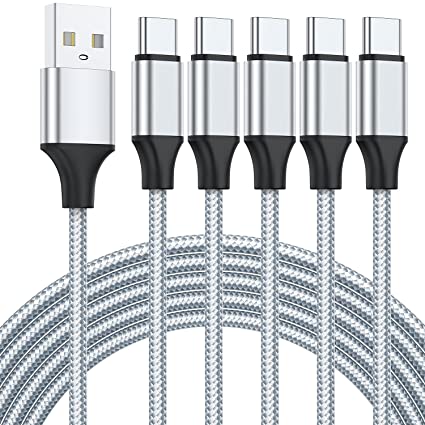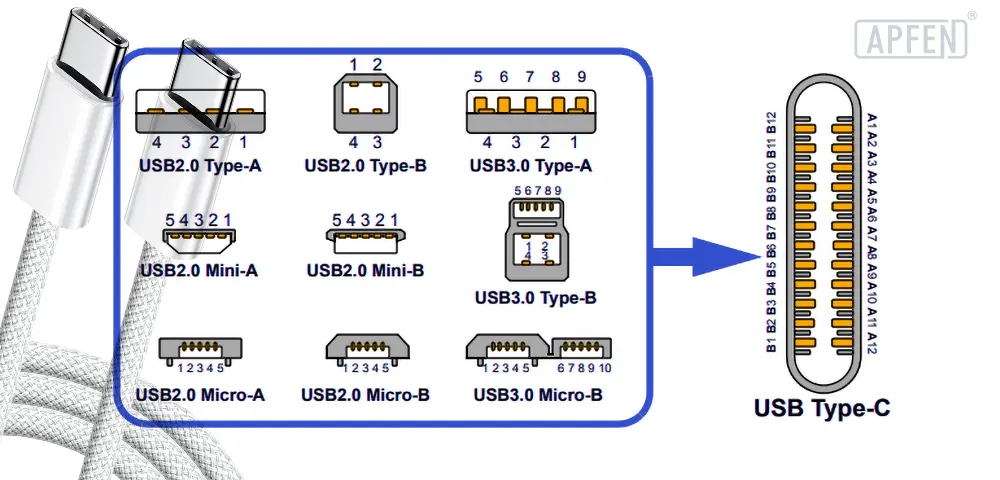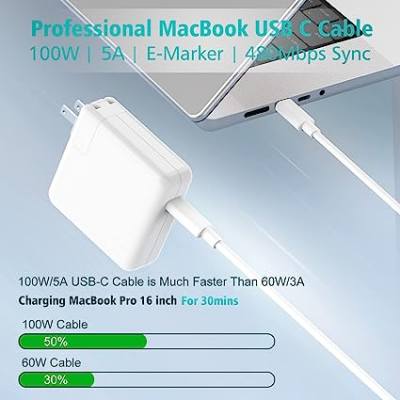How to choose HDMI: A Comprehensive Guide for the Perfect HDMI Cable

We all know that HDMI is a digital transmission interface mainly used to transmit high-quality audio and video signals between high-definition televisions and other audio and video equipment. This interface is widely used in home theaters, televisions, game consoles, camcorders, computers and other multimedia devices.
HDMI cables can transmit high-definition video, multi-channel audio, and other data, such as CEC (Consumer Electronics Control) and Ethernet data. It is an all-digital interface that eliminates analog-to-digital conversion and therefore provides higher audio and video quality. In the digital age, choosing the right HDMI cable for your device is crucial. This guide will explain in detail how to make the wisest choice to ensure your audio and video experience is at its peak. If you have special needs or are interested in our products, don’t forget that we support mass customization to provide the perfect connection for your device.
How to Buy HDMI Cables in Batches?
Are you in the market for HDMI cables in bulk? How to choose HDMI? Whether you’re an avid gamer or a tech enthusiast, buying HDMI cables in batches can be a cost-effective and convenient option. Why Buy HDMI Cables in Batches? Before we dive into the process of buying HDMI cables in batches, let’s explore why it is a wise choice for many individuals and businesses. Purchasing HDMI cables in bulk offers several benefits:
- Cost savings:Buying in larger quantities often translates into lower prices per cable, which can result in significant savings, especially for businesses or individuals with multiple devices that require HDMI connectivity.
- Convenience:Having a stockpile of HDMI cables on hand eliminates the need for last-minute purchases and ensures you always have the necessary cables when setting up new devices or replacing a faulty one.
- Flexibility:Buying HDMI cables in batches allows you to choose from a variety of lengths, types, and specifications, accommodating different installation needs and preferences.
In this section, we will discuss the features to consider when purchasing HDMI cables in bulk, including passive, active, and fiber optic cables. We will also provide you with some essential buying tips to ensure a smooth shopping experience. So, let’s dive right in and explore the world of buying HDMI cables in batches!
Think About HDMI Cable Type.
Passive HDMI Cables: Passive HDMI cables are the most common type and are suitable for most everyday applications. They are simple, affordable, and typically used for connecting devices over short distances. Passive HDMI cables don’t require any external power source and can transmit signals up to a certain length, usually up to 25 feet. These cables are an excellent choice for home entertainment setups or connecting devices within a room.
Active HDMI Cables: Active HDMI cables, on the other hand, are designed for longer distances. They contain active components that help amplify the signal and maintain its quality over extended cable lengths. These cables can transmit signals up to 50 feet or even longer, making them ideal for large conference rooms, classrooms, or commercial settings. Active HDMI cables are slightly costlier than passive cables due to their enhanced capabilities.
Fiber Optic HDMI Cables: For ultra-long distances and installations where electromagnetic interference is a concern, fiber optic HDMI cables come to the rescue. These cables use fiber optic technology to transmit audio and video signals over incredibly long distances, often exceeding 100 feet. They offer superior performance, excellent signal integrity, and immunity to electromagnetic interference. Although they are on the pricier side, fiber optic HDMI cables are a reliable solution for professional settings or intricate home theater setups.
Determine Your Cable Requirements.
When choosing the right HDMI cable for your needs, there are several factors to consider to ensure the best audio and video experience. Below is a detailed buying guide covering various considerations:
- Version number: There are different versions of HDMI cables (such as HDMI 1.4, HDMI 2.0, HDMI 2.1, etc.), and each version supports different functions and performance. When choosing, make sure to choose the version that suits your device needs.
- Bandwidth:Bandwidth is the speed at which an HDMI cable can transmit data. If you need to transmit high-resolution video or support high refresh rates, make sure the bandwidth of the HDMI cable is large enough. HDMI 2.0 and HDMI 2.1 versions offer higher bandwidth.
- Resolution:Depending on your device and display needs, choose an HDMI cable that supports the desired resolution. Some high-end devices may require high resolution and HDR support. Make sure the HDMI cable you buy supports your device’s maximum resolution. This is especially important if you have a 4K or 8K TV.
- Length: The length of the HDMI cable will affect the signal quality. Consider the distance between your devices when choosing, as too long a cable may cause signal attenuation.
- Connector port type:Consider your device’s HDMI port type to make sure the optional HDMI cable is compatible with it. Some devices may use standard HDMI, Dual Link HDMI, Mini HDMI or Micro HDMI interfaces.
- Metal type:HDMI cable connectors are usually made of different metals, such as gold or silver plating. This helps improve connection stability and signal transmission quality.
- Cable material and thickness:High-quality cable material and thickness help reduce signal interference and improve durability. The structure of mobile cables is not much different, you can get a general understanding through our corresponding blog.
- Ethernet support: Some HDMI cables have built-in Ethernet channels that can be used to connect network devices. This may be necessary for some special applications.
- Audio support: Make sure the HDMI cable supports the audio format your device requires, such as Dolby Atmos or DTS:X. This is very important in a home theater system.
- CEC Support: CEC Electronics Control (CEC) allows a HDMI device to control multiple devices through a single remote control. If you need to communicate between multiple devices, make sure your HDMI cable supports the CEC function.
- l Research Reliable Suppliers: To ensure you receive high-quality HDMI cables and exceptional service, it’s essential to research and find reliable suppliers like APPHONE. Look for suppliers that offer the following:
Quality assurance: Verify that the supplier guarantees the quality and performance of their HDMI cables.
Warranty: Check whether the cables come with a warranty period, giving you peace of mind in case of any defects or malfunctions.
Positive customer reviews: Read reviews and ratings about the supplier to gauge their reputation and customer satisfaction. - Compare Prices: Once you have shortlisted potential suppliers, compare their prices to find the best deal. Remember that the lowest price doesn’t always signify the best quality. Take into consideration factors such as warranty, reputation, and customer reviews alongside pricing.
Taking these factors into consideration, you will be able to choose a high-performance HDMI cable that suits your needs and provides an excellent audio and video experience for your home entertainment system.
Place Your Order.
After conducting thorough research, it’s time to place your order! When ordering HDMI cables in batches, consider the following tips:
- Quantity: Determine the quantity of HDMI cables you need, keeping in mind both current and future requirements.
- Negotiation: If you’re purchasing a significant number of cables, don’t shy away from negotiating with the supplier for a better price.
- Shipping: Inquire about shipping options and availability to ensure timely delivery of your order.
Thanks for reading APPHONE’s HDMI Cable Buying Guide! If you have customized needs for HDMI cables of certain specifications, our team is willing to provide you with professional support. Whether it is terminal consumer entertainment systems or commercial applications, we have the ability to meet your mass customization needs. Initiate an inquiry and let us provide you with the best connection experience for your device!
What are the different types and versions of HDMI?
HDMI cables come in different types and versions to cater to varying needs. The standard HDMI cable, also known as HDMI Type A, is the most commonly used type and supports resolutions up to 1080i, as well as audio signals. High-Speed HDMI cables are designed to handle higher resolutions of up to 4K, 3D content, and Ethernet data transmission. Premium High Speed cables are certified to support 4K resolution, High Dynamic Range (HDR), and advanced audio formats. The latest addition is the Ultra High-Speed HDMI cable, which supports 8K resolution, high refresh rates, and features like Variable Refresh Rate (VRR) and enhanced Audio Return Channel (eARC). Learn about the detailed HDMI version introduction.
What is the difference between HDMI 1.4 and 1.4b?
HDMI 1.4b is a minor update to HDMI 1.4. The main difference between the two versions is that HDMI 1.4b introduced support for 3D video formats, enabling the transmission of 3D content for broadcast, gaming, and movies. Additionally, HDMI 1.4b added the HDMI Ethernet Channel (HEC), allowing devices to share an internet connection through different types hdmi cables, eliminating the need for separate Ethernet cables.
How many HDMI connector types are there?
There are four main types of HDMI connectors: Type A, Type C (Mini HDMI), Type D (Micro HDMI), and Type E. HDMI Type A is the standard-sized connector used in most consumer electronics devices. Type C and Type D connectors are smaller and commonly found in portable devices like tablets, cameras, and smartphones. HDMI Type E is a larger connector primarily used in automotive applications.
Does HDMI 1.3 support 4K?
HDMI 1.3 is an earlier version of the HDMI standard and does not natively support 4K resolution. HDMI 1.3 is limited to carrying a maximum resolution of 1080p. The introduction of HDMI 1.4 marked the beginning of support for 4K resolution. HDMI 1.4 has higher bandwidth capabilities compared to HDMI 1.3, allowing it to carry 4K content. However, due to its lower bandwidth compared to later versions, HDMI 1.4 is limited to carrying 4K content at a maximum refresh rate of 30Hz or compressed 4K content at 60Hz with a chroma subsampling of 4:2:0, rather than the full 4:4:4 color space.

Fast delivery
Fastest delivery within 22 days

Quick proofing
Fastest 3-day proofing cycle

After-sale protection
24-month long warranty

1V1Customer Service
Professional customer service follow-up