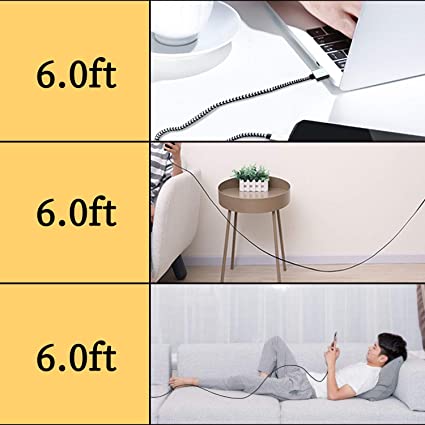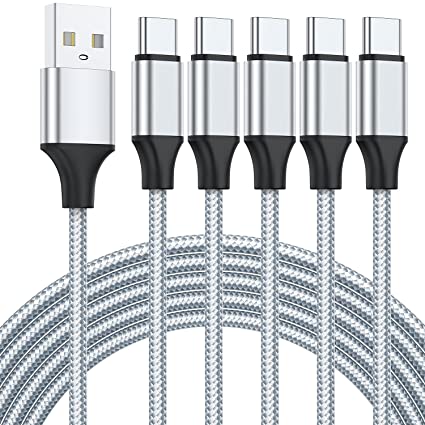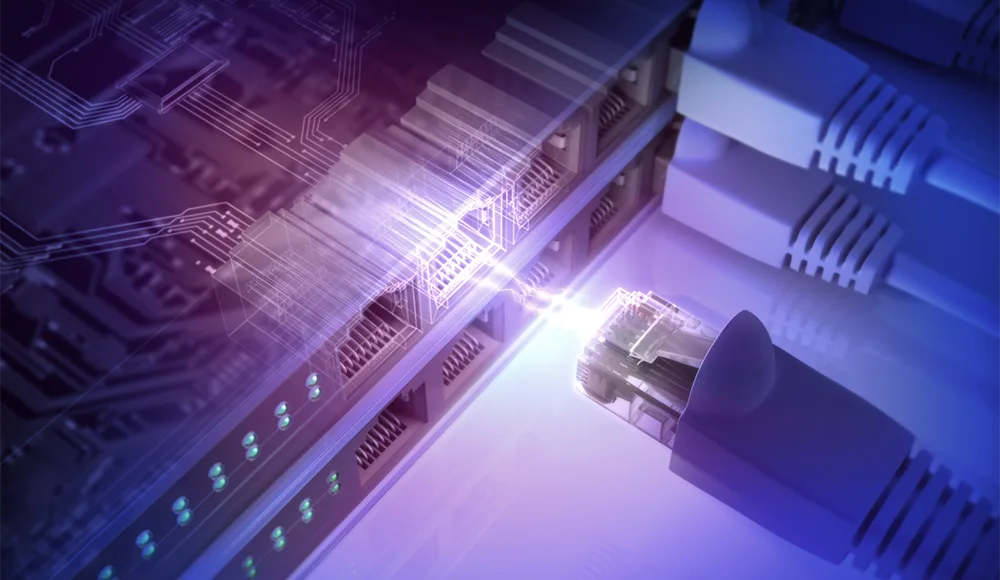Learn more about USB C cables to help you choose.

In today’s digital life, USB Type-C cable has become an indispensable connection tool. Whether you are connecting your phone, tablet, or laptop, or transferring data and charging, a high-quality USB Type-C cable can greatly improve your connection experience. But with so many options on the market, how do you choose the cable that best suits your needs? This article will provide you with a practical guide on how to choose a USB Type-C cable.
Why are more and more mobile phones using USB C connector interface?
Mobile phones are increasingly using the USB-C connector interface for several compelling reasons. USB-C enables faster electricity transfer, resulting in significantly quicker charging times, making it a practical choice for smartphones. With its universal compatibility and high-speed data transfer capabilities, USB-C has become a prevalent port interface, not only in phones but also in PCs and tablets. The reversible design eliminates connector orientation hassles, enhancing user convenience. Furthermore, USB-C is future-proof, adapting to evolving technology demands, and its compact size aligns with the trend toward slim and portable devices. As environmental considerations gain importance, the reduced need for multiple cables and adapters with USB-C contributes to a more sustainable electronics ecosystem.
Advantages of USB C.
USB-C, or USB Type-C, is a versatile and universal connectivity standard that has seen widespread adoption in recent years. It offers numerous advantages over previous USB connectors, including:
- Reversible Connector: USB-C connectors are reversible, allowing you to plug them in either way, making device connections more convenient.
- Universal Compatibility: USB-C is a universal standard compatible with a wide range of devices, reducing the need for multiple cable types and adapters.
- High Data Transfer Speeds: USB-C supports high data transfer speeds, with USB 3.1 Gen 2 reaching up to 10 Gbps and USB 4.0 offering even faster speeds, ideal for quick file transfers. Learn more about USB transmission standards.
- Fast Charging: USB-C can deliver higher power levels, enabling fast charging for various devices, including laptops and smartphones.
- Power Delivery (PD): USB-C with Power Delivery allows flexible power delivery and efficient charging across devices.
- Slim and Compact Design: USB-C connectors are smaller and slimmer, reducing cable and adapter size and weight.
- Audio and Video Support: USB-C can transmit audio and video signals, eliminating the need for dedicated ports for such purposes.
- Multi-Functionality: USB-C ports support various functions, from data transfer to power delivery and video output.
- Future-Proofing: USB-C is becoming a dominant connector standard, reducing the risk of obsolescence.
- Ecosystem Growth: The USB-C ecosystem continues to expand with high-tech protocols such as transmission standards, PD/QC and Thunderbolt 3/4, providing more accessory options and compatibility for USB C cables.
While USB-C offers numerous benefits, some devices may still require adapters or dongles for compatibility with older USB ports. Additionally, adoption can vary among manufacturers, so it’s essential to check compatibility when purchasing new devices and accessories.
How to choose the USB Type C cable that’s right for you?
Choosing the right USB Type-C cable for your needs is essential to ensure a reliable and safe connection between your devices. Here are some factors to consider when selecting the perfect USB Type-C cable:
- Cable Purpose:
Charging: If your primary need is for charging your devices, ensure the cable has sufficient power delivery capabilities. Check the cable’s rating for current (measured in amps) and voltage (measured in volts) to match your device’s charging requirements. If you require fast charging capabilities, verify if the cable supports Power Delivery (PD&QC). USB-PD enables faster charging speeds and is essential for devices like laptops, tablets, and smartphones with fast-charging capabilities.
Data Transfer: When purchasing Type C cable, considering data transfer speed is an important factor, especially if you plan to use it to transfer large files or high-bandwidth applications. For example, if you have a USB 3.1 or USB 3.2 compliant device, using a cable that supports higher data transfer speeds will ensure you can take full advantage of the device’s capabilities. Using lower speed cables may result in reduced or restricted performance. - Cable Length:
Consider the cable length you require. Longer cables offer flexibility in device positioning but may result in slightly slower charging and data transfer speeds due to increased resistance. For more flexibility, a longer USB cable is a good choice, but choose the length based on your usage environment. Longer leads can be messy at times. - Durability:
Durable cables are essential to avoid frequent replacements. Look for cables with reinforced connectors and sturdy materials like nylon braid, which will help prevent wear and tear from bending, twisting, and daily use. - Cable Type and Compatibility:
Different devices have different connector ports, such as: USB-C, USB-A, Lightning, or Micro USB. Make sure your Type C cable is suitable for the type of port your device has. USB Type-C cables come in various versions, such as USB 2.0, USB 3.1, and USB 4. Ensure the cable you choose is compatible with your devices and offers the desired data transfer speeds.
Some cables may have additional features like Thunderbolt support, crucial for high-speed data transfer and specific device compatibility. - Power Delivery (PD) Support:
If you require fast charging capabilities, verify if the cable supports Power Delivery (PD&QC). USB-PD enables faster charging speeds and is essential for devices like laptops, tablets, and smartphones with fast-charging capabilities. - Cable shielding:
When choosing a USB C cable, the shielding of the data cable is crucial. Shielding prevents EMI and RFI, protecting your equipment from malfunctions and data interruptions. If you choose foil or braided shielding, it must be strong enough. Shielded USB, HDMI and Ethernet cables are essential in areas with a lot of electronic equipment. Always use shielded cable to ensure data integrity. - Straight or elbow:
Your actual application determines whether to use a straight or elbow connector. Straight connectors can cover most situations, while USB C cables with elbow connectors are suitable for situations where space is limited, such as when plugging in from a wall outlet close to the floor. - Price:
While budget-friendly options exist, investing a bit more in a high-quality cable can save you money in the long run by avoiding frequent replacements. Such cheap USB C cables can be of poor quality, causing problems for customers or even damaging their devices. - Comments:
User reviews and expert opinions are valuable tools when choosing a USB C cable. They provide a perspective on real-world experience in action. In turn, reading reviews will allow you to find those cables that have a reputation for meeting expectations, leading you to choose the best USB cable for your needs. - Guarantee:
Investments are protected by guarantees and guarantees. Many reputable manufacturers offer warranties on their USB C cables, ensuring you are protected against any malfunction, malfunction or malfunction. Make sure you understand the warranty terms and conditions before purchasing so you can make an informed choice. APPHONE offers a one-year warranty on all our products. - Certification:
Important certificates such as USB-IF or MFi are essential to confirm the quality and safety of USB C cables. Check security cables for this standard to see if they are safe and perform well and have been checked to meet industry standards. - Future Proofing:
Consider whether the cable will be used for future devices. USB-C is becoming increasingly common, so selecting a cable that supports the latest standards can help future-proof your investment.
Remember that not all USB Type-C cables are equal, and choosing the right one tailored to your specific needs can significantly impact performance, compatibility, and durability.
Is the L-shaped USB C data cable better to use than the original one?
The choice between an L-shaped USB-C data cable and the original straight one depends on your specific needs and preferences. Both have their advantages, and the decision ultimately comes down to what works best for you.
Shaped USB-C Cable:
- Durability: L-shaped connectors can offer increased durability as they are less prone to bending and breaking at the connection point. This can be particularly beneficial if you frequently plug and unplug your devices.
- Space Management: The L-shaped design can help manage cable placement in tight spaces, such as when you’re using your device while it’s charging. It can prevent the cable from sticking out awkwardly and potentially getting in the way.
- Aesthetics: Some users prefer the aesthetics of an L-shaped connector, as it can give a cleaner and more streamlined look when the cable is plugged in.
Original (Straight) USB-C Cable:
- Easier to Find: Straight USB-C cables are often more readily available in stores, making them easier to replace if needed.
In summary, both L-shaped and straight USB-C cables have their advantages. If you prioritize durability and aesthetics, the L-shaped cable may be a better choice. On the other hand, if you value universal compatibility and flexibility, the original straight USB-C cable might be more suitable. Ultimately, it’s a matter of personal preference and how you intend to use the cable with your devices.
Is USB-C better than Lightning?
Whether USB-C is better than Apple’s Lightning connector depends on various factors and your specific needs. Here’s a comparison of the two:
USB-C:
- Universal Standard: USB-C is an industry-standard connector used by many device manufacturers, including Android phones, laptops, tablets, and accessories. It offers broad compatibility beyond Apple devices.
- Reversible Design: Like Lightning, USB-C has a reversible design, so you can plug it in either way without worrying about the orientation.
- High Data Transfer Speeds: USB-C supports high-speed data transfer, making it suitable for fast file transfers and video streaming.
- Fast Charging: USB-C supports fast charging, and it’s becoming the standard for many Android smartphones and laptops. It can deliver higher power levels, allowing for quicker device charging.
- Audio and Video Output: USB-C can carry both audio and video signals, which means it can be used for connecting to external displays, projectors, and audio devices.
Lightning:
- Apple Ecosystem: Lightning is proprietary to Apple, which means it’s the standard connector for iPhones, iPads, and some iPods. If you’re heavily invested in the Apple ecosystem, Lightning is the default choice.
- Durability: Lightning connectors are known for their durability, and Apple has strict quality control standards for certified Lightning accessories.
- Accessories: Apple’s Lightning connector has been around for a while, so there is a wide range of compatible accessories, including chargers, cables, and audio equipment.
In conclusion, whether USB-C is better than Lightning depends on your device ecosystem and preferences. If you primarily use Apple devices and appreciate the durability and accessory options of Lightning, it might be the better choice for you. However, if you value universal compatibility, faster charging, and a broader range of compatible devices, USB-C offers more versatility.
However, as early as 2020, Apple has begun to use USB C cables for device connection on its laptops. And this year’s iPhone 15 series fully uses USB C interfaces and cables. The industry expects that USB C will fully replace lightning in the future.
Choosing the right USB Type-C cable is crucial for connecting your devices. Whether you are a small merchant or an enterprise, if you need to mass-customize the production of USB Type-C cables that meet your needs, we are willing to provide you with excellent solutions. We have extensive experience and advanced production capabilities to manufacture high-quality cables to your specifications and requirements, ensuring your devices are always connected efficiently. If you have any questions or customization needs about USB Type-C cables, please feel free to contact us. We look forward to being your partner in providing you with outstanding connectivity solutions.
Share This Artcle:

Fast delivery
Fastest delivery within 22 days

Quick proofing
Fastest 3-day proofing cycle

After-sale protection
24-month long warranty

1V1Customer Service
Professional customer service follow-up