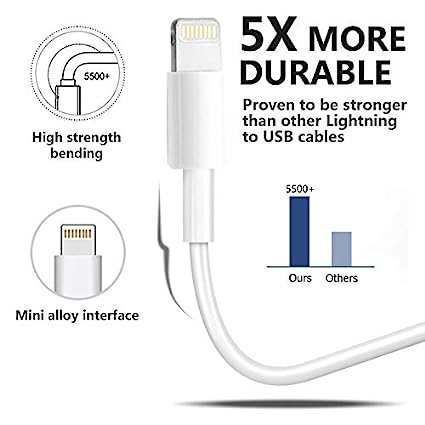Mobile phone fast charge cable does not necessarily need to be equipped with a fast charge head. Fast charge cable usually refers to a charging cable with a fast charge function, which can provide faster charging speed. The fast charge head refers to the charging adapter or plug that supports the fast charge function. Mobile phone fast charge cable need to be equipped with fast charge head?
If your phone supports the fast charge function, then in order to get faster charging speed, you need to use the fast charge cable and the accompanying fast charge head to charge. If you only have a fast charge cable without a fast charge head, the charging speed of the phone may be affected and the best charging effect cannot be achieved.
Therefore, if you want to give full play to the fast charging function of the phone, it is recommended to use the fast charging cable and the fast charging head at the same time. But if you do not need the fast charge function, the ordinary charging cable and head can also be used normally, but the charging speed will be slower.
Fast charger for phone, How Does the Fast Charger Work to Turn up the Charging Speed?
The fast charge line is generally identified in the following ways:
Identification mark: Some fast charging cables will be marked with a fast charging identifier on the wire or plug, such as “QC” (fast charging) or “PD” (power transmission).
Fast Charge protocol: Fast charge cables usually use specific charging protocols, such as Qualcomm’s Quick Charge, USB Power Delivery (USB PD), or Huawei’s SCP/SuperCharge protocol. Select a fast charge cable based on the protocol supported by the device.
Data cable port: The fast charge cable usually indicates its fast charge function on the port, such as the USB PD logo or fast charge symbol. At the same time, the port of the fast charge cable will also correspond to the charging interface of the device, such as the Type-C interface and Micro USB interface.
Third-party certification mark: Some fast charge cables are certified by third-party organizations, such as USB-C cables that are certified by USB Implementers Forum (USB-IF) and carry the USB-IF mark.
It should be noted that in order to ensure the safety and stability of charging, it is recommended to use genuine, guaranteed manufacturers of fast charging wire, to avoid the use of low quality or unknown sources of charging wire.
Now you may be ready to enjoy the benefits of the fast charging technology. However, you may bog down to confusion about whether the fast charging speed depends on the fast charger or the USB cable, which makes it difficult for you to choose the right charging accessories for a fast phone charges.
Well, in fact, the fast charging speed is dependant on both the fast charger and the USB cable. Keep reading to find how they work to affect the charging speed. Also, the following will provide you with useful tips and powerful charging accessories to better go towards fast charging.