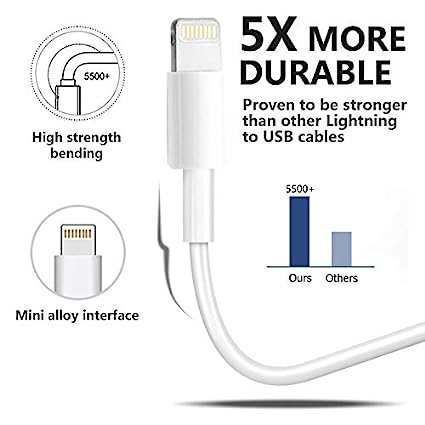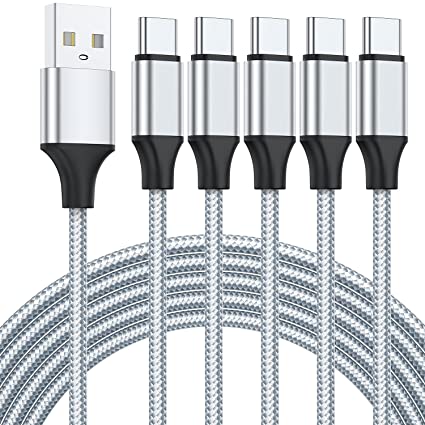How to choose a mobile data cable? FAQ about decisions

Choosing Cable Made Easy. If you’re going to set-up a home theater system, connect offices or need regular cables, it is essential to know what does really count. On cables! Here is a glance at top factors while choosing your cable. On USB to HDMI, Ethernet to sound – we will dwell on everything.
Below we will talk of factors like the kind of cable, their length, the manner of connecting them and the good that will help you make a conscious choice in this regard. Therefore, let us delve into the mysteries of selecting a cable for perfect performance and compatibility.
What is a USB mobile Cable?
USB stands for Universal serial bus, which is a kind of regular cable enabling a host device, typically a computer, to transmit data and supply power to peripheral devices. The USB standard is maintained by USB-IF, where there are protocols, connectors, and standards set out by the USB Implementers Forum.
USB: Universal Serial Bus – a Fascinating Journey in Evolution of Development. With the advent of USB 1.0 way back in 1996, there is now a user-friendly and efficient plug-and-play approach to dealing with peripheral devices attached to the computer. Big players such as Compaq, Intel, and Microsoft quickly adopted this technology, which turned out to be the norm in connecting various devices to computers. As time progressed, USB mobile Cable became the ruling norm for device-to-computer communication with Bluetooth peripherals.
What types of modern mobile cables are there?
In the past, there were hundreds of different connector types in mobile cables. As a result, the mobile cable market is diverse. People always don’t know where to start when buying cables for their devices. But in recent years, the mobile connection field has been unified by several mainstream protocols and standards such as USB standards, PD, and QC. This has greatly helped regulate the market. Below, let’s take a look at several modern mainstream mobile cables.
- USB Type-A:
The most commonly used and widely available cables are USB Type-A. They feature a rectangular shaped connector that usually connects devices like PCs, laptops and power adapters. These cables are very flexible, being available in different lengths and configurations for use in different situations. - USB Type-B:
USB Type-B cables are generally used by peripheral devices such as printers, scanners, in order to connect them with computers or laptops. Older devices usually have them but are now being phased out by Type-C USB connectors. - USB Type-C:
USB Type-C contains a miniature USB connector which is easy to reverse. They are popular due to their flexibility and ability to perform high speed data transfer, electricity, and video output services. This includes smartphones, tablets, laptops, as well as external storage devices and the use of USB type-C cables. These cables provide faster data transfer rate as compared to the conventional USB cables and are compatible with Thunderbolt and DisplayPort among others. - Thunderbolt Cables:
Similar in outlook to USB Type-C, thunderbolt cables are capable of higher transfer speeds and support multiple protocols – USB, DisplayPort and PCIe. Usually, they are used to connect high-speed devices such as external hard disks, big-screen HDTV displays, and docks. Most commonly, thunderbolt cables are used in professional environments that require fast data transfer rates. - Ethernet Cables:
Wired internet connections are established using Ethernet cables, which are commonly referred to as network cables or RJ45 cables. These are different categories including cat5e, cat6, and cat7 with each having different levels of speed and performance. The ethernet cables help in connecting devices to a LAN or any router which can be then used for Internet connectivity. - HDMI Cables:
HDMI cables are used to transmit high-definition audio and video signals between devices like TVs, projectors, and gaming consoles. They come in different versions, including HDMI 1.4, HDMI 2.0, and HDMI 2.1, each supporting different resolutions and features. HDMI cables are widely used in home entertainment setups and are essential for achieving high-quality audio and video output. - DisplayPort Cables:
DisplayPort cables are used to connect computers or laptops to monitors or displays. They support high-resolution video and audio transmission and come in different versions, such as DisplayPort 1.2 and DisplayPort 1.4. DisplayPort cables are commonly used in professional settings where high-quality video output is required, such as graphic design, video editing, and gaming.Since this transmission protocol has been supported since the USB C 3.2 standard, it has been gradually replaced by USB C cables.
The above are the main types of mobile cables. Each has its own advantages and together they build a good digital connection world. For more USB connector types, please go to the corresponding blog.
Frequently Asked Questions.
Should I Buy a Thicker Data Cable?
Quality cables do not depend on their thickness alone. Although it may seem that a thick cable would always be high-class, this is not true at all. Instead look at the components of the cable, such as materials used, the quality of the connectors, and the industry’s certifications such as USB-IF certificates. Often, these factors offer a more precise evaluation of the general quality and functionality of a cable.
What Are the Advantages of High-quality Data Cables Compared to Poor-Quality Ones?
There are numerous benefits of using high quality data cables versus low grade ones. These belts are usually stronger and sturdier; hence, do not wear-out easily even with frequent use. As such, it prolongs its life hence needs less replacements. The fast data transmission allows swift data synchronizing through the use of high-quality cables. Furthermore, such leads are accompanied by effective connectors which easily click into ports and so do not cause connection problems nor harm to the machine itself.
Are Expensive Data Cables Necessarily Better Than Cheap Ones?
Higher-quality cables are evident by their higher cost; nonetheless, the only criterion of the best performance is not its price. Quality balance and budget. Generally, reputed brands provide good quality cords at a moderate cost. To guarantee that you are investing in good cable quality, try and find cables from reputable manufacturers who have a good product making history. Choose APPHONE because we have our own production line, so we can effectively reduce costs while ensuring quality during mass production.
While ultra-cheap data cables are available, it’s essential to exercise caution when considering them. Extremely low-priced cables often cut corners in terms of materials and build quality. This can lead to various issues, such as poor data transfer rates, slower charging, and reduced durability. Investing in slightly more expensive cables from reputable brands is advisable to ensure reliability and longevity.
How Should I Choose The Length Of A Data Cable?
Choosing the length of a data cable depends on the place and purpose in which you plan using it. With longer cables comes more flexibility as they facilitate links to other devices away from nearness. Nonetheless, there is a need not to consider extremely long ones; these will create messy cables leading to tangles. Evaluate the extent of each of the scenarios in relation to each other to determine what their respective lengths should be.
Is It Better To Have A Data Cable With A Straight End Or An Elbow Connector?
Your usage and available space will determine whether you choose a straight end or an elbow connector. These straight-end connectors fit all situations pretty well. They are easily plugged in and out, and they fit fine where devices have a lot of space around their ports. However, elbow connectors that come in right angle or L-shaped designs are suitable for instances when equipment is nearby walls or an object. In cases where one end of a straight cable may be bent at an acute bend, they may come in handy in preventing cable strain and fracture.
What Is The Difference Between A Data Cable And A Charging Cable?
Data cable is not similar to charging cable as they operate to different purposes of carrying out functions. Let’s explore each type:
One type of data cable is a synchronization or transfer cable that mainly serves in transmitting data from one device to another. That enables you to link compatible equipment like computers, mobile phones, tables or cameras and share data between them by transfer, synchronization of files and settings of devices. Such connections are established through USB connectors like USB-A, USB-C, and / or micro USB. The cables allow you to share files such as photographs, videos, texts with another device for example during a software update or a backup.
As its name indicates, a charging cable is mainly intended for charging up electronic appliances. This feature enables you to charge the device using power sources like wall adapters and power banks or through your computer. In most smartphone, tablet, smartwatch, wireless earbuds, and other portable device use, a charging cable is involved.
Generally speaking, USB data cable can support charging. The USB charging cable can support certain data transmission functions. However, due to different customer needs, the focus during production will be slightly different.
Why Does the Apple Charging Cable Pop Up, And How Can I Deal With It?
This is commonly known as the “Apple charging cable pop-up” and occurs when non-certified or 3rd party cables are employed. These are devices built for optimum compatibility and safety using cables that are apple certified. Your device might show an alert that says do not connect a non-compliance cable. On this matter, Apple-certified cables can be employed as they conform to the set standards. When you come across this pop-up, either ignore it or examine your gadget to guarantee that you have a good connection so as not to receive anymore such messages.
How to Choose the Right USB-C to USB-C Cable?
First off, verify whether your devices – whether they are laptops, smartphones or tablets – are compatible with the selected USB-C to USB-C cable. For instance, ensure the USB cable is compatible with fast data transfer and charging standards such as USB 3.0 and 3.1. For fast charging, look for cables with Power Delivery (PD) support, especially if you have devices that are capable of fast charging.
Think of flexibility in the sense that it is reasonable not to create any mess around the cable. Durability counts, with bolstered connectors and solid ingredients such as nylon braiding. These may include trusted brands and positive user reviews that guide your decision. Verify that the cable is USB-IF-compliant, i.e., it passes the requirements for safety and the industrial standard. Lastly, you’re advised to match cable quality and balance the budget to reach a better final choice. For more selection suggestions, check out our “Guide to Choosing a USB Cable”
Maintaining and Managing Cables.
Handling your cables correctly could turn chaos into order, and extend their lifespan. Here’s how to keep your cables in top shape:
- Start with organization of your cables for effective cable management. Keep them neat by using cable ties, clips or cable sleeves. Your cables can also be labeled in order to determine their different purposes.
- For better maintenance and life of your cables. Clean them, avoid overstretching or twisting when not in use, and unplug devices at the connector. Loosely store coiled cables to avoid kinkage and bends.
- Tangles and knots will happen; however, they are manageable. Untangle knots by moving gently with the cables’ natural curves and motions. Prevent the tangles right from the start by using cable organizers.
- Eventually, cables may go bad. However, you should check for connection problems or a faulty cable whenever you experience this. Look for physical damages, wear or connector defects. In case of any hitch, repair or replace the cable as soon as possible to keep up with un-broken connectivity.
Share This Artcle:

Fast delivery
Fastest delivery within 22 days

Quick proofing
Fastest 3-day proofing cycle

After-sale protection
24-month long warranty

1V1Customer Service
Professional customer service follow-up