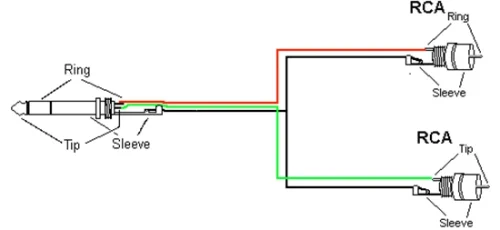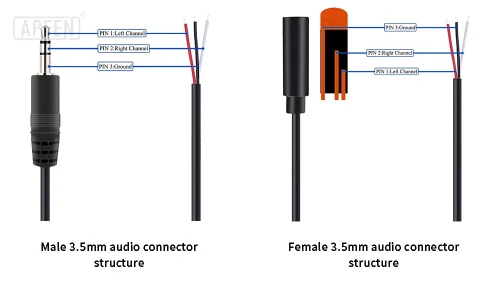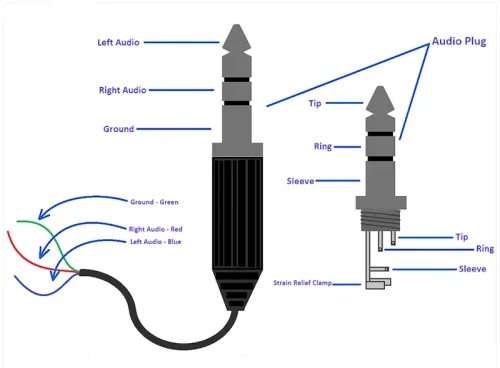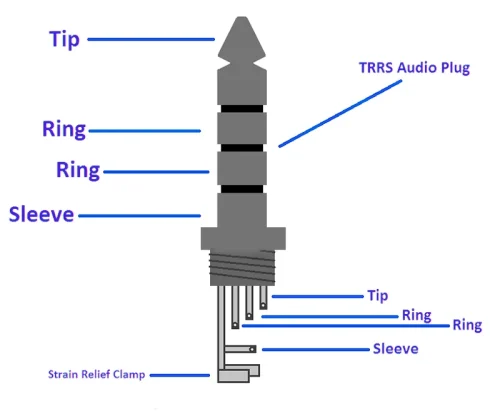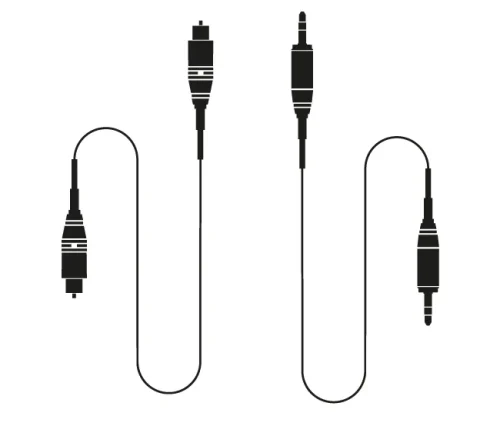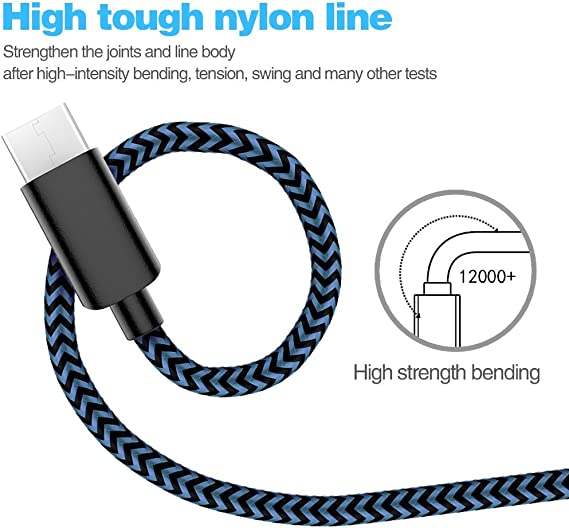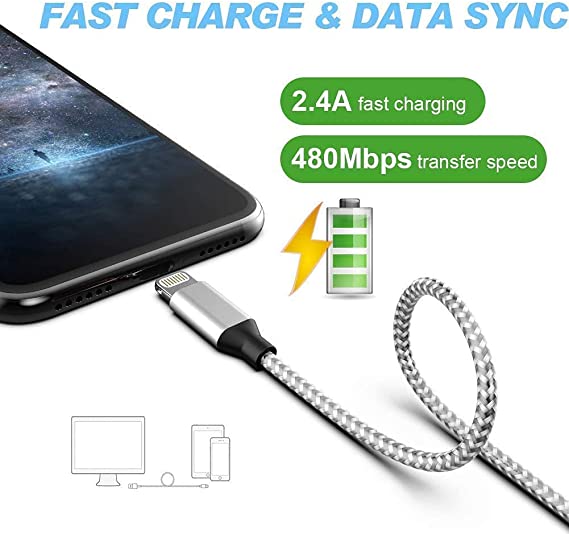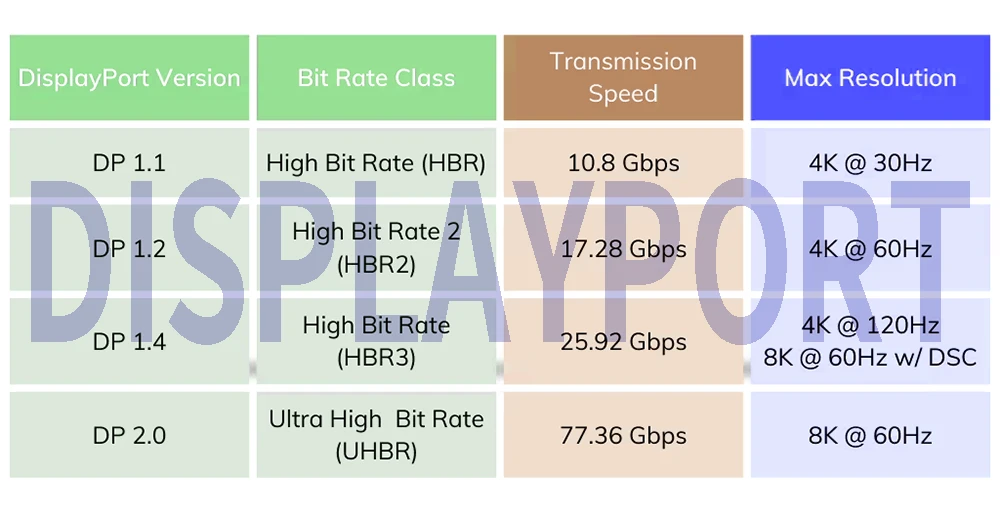3.5mm AUX Connector Audio Cable:A Must-Have Audio Solution for Audiophiles

In the world of audio connectivity, the 3.5mm AUX audio cable has become an absolute necessity for music lovers and tech enthusiasts alike. This versatile cable allows seamless transmission of audio signals between devices, making it an indispensable tool in our modern digital age.
Whether you’re connecting your smartphone to a car stereo, plugging in your headphones, or hooking up speakers to a laptop, the 3.5mm AUX audio cable comes to the rescue, delivering crystal-clear sound quality and unmatched convenience. In this article, we explore the benefits of using a 3.5mm aux cable audio and why it is a must-have audio solution.
What is a 3.5mm Audio Cable?
The 3.5mm stereo cables are used to connect a variety of audio devices such as MP3 players, CD players, DVD players, and TVs to multimedia receivers including headphones and earphones. The various combinations include one male 3.5mm connector, a choice of RCS connectors – two or three, male or female.
A 3.5mm audio cable, also known as an auxiliary cable or a mini-jack cable, is a widely used audio connection cable. It features a 3.5mm (approximately 1/8 inch) plug on both ends, typically with metal connectors and a cylindrical-shaped base. This cable is versatile and commonly used to transmit audio signals between various devices.
There are two types of 3.5mm cables: mono and stereo. Mono cables have a single conductor, while stereo cables have two conductors. Stereo cables are used for devices that require two audio channels, such as headphones or speakers. Mono cables, on the other hand, are suitable for devices that only require a single audio channel, like microphones.
When selecting a 3.5mm cable, it’s important to consider the cable length. Longer cables tend to have higher resistance, which can result in a decrease in sound quality. Industry standards recommend a maximum length of approximately 10 feet (3 meters) for stereo audio and 25 feet (7.5 meters) for mono audio. However, it’s worth noting that the quality of the cable and the specific equipment being used can also impact the maximum length.
The 3.5mm audio cable is compatible with a wide range of devices such as smartphones, tablets, computers, headphones, speakers, car stereos, and other audio equipment. It allows users to connect these devices and transmit analog audio signals, enabling playback of music, podcasts, or any other audio content.
These cables are popular due to their simplicity, widespread compatibility, and ease of use, making them a standard choice for connecting audio devices in many settings.
3.5mm Audio Connector Wiring Diagram Structure.
The 3.5mm audio connector, also known as the TRS (tip-ring-sleeve) connector, is a common plug for analog audio signals. It typically has three sections or conductors, each serving a specific function:
- Tip (T) – This is the first section of the plug and is commonly used for the left audio channel in stereo connections or for mono audio signals. It’s often indicated by the color red or marked with an “L” for the left channel.
- Ring (R) – The middle section of the plug, which is used for the right audio channel in stereo connections. It’s usually colored white or marked with an “R” for the right channel.
- Sleeve (S) – The final section, located at the base of the plug, serves as the ground connection. It’s commonly colored black or indicated with a “G” or “Ground” marking.
The wiring diagram can differ slightly for mono connections or specialized applications, but the basic principle revolves around these three conductors transmitting audio signals and grounding to ensure proper audio transmission.
3.5mm Audio Connectors: Male vs Female.
The 3.5mm audio connector, also known as the 1/8″ connector or mini-jack, is a small but powerful component used in a wide range of audio devices. It is commonly found in smartphones, tablets, laptops, headphones, and various audio playback systems.
The key difference between 3.5mm audio cable male to female connectors lies in their physical design. The male connector features a cylindrical pin that is inserted into the corresponding socket on the female connector. This design allows for easy insertion and removal, making it simple to connect and disconnect devices as needed.
On the other hand, the female connector comprises a hollow socket that receives the male pin. It is designed to securely hold the male connector in place, ensuring a stable connection. Together, these male and female connectors become the foundation for establishing audio connections between devices.
3-Pole or Three Wire audio plug- TRS
The TRS (Tip-Ring-Sleeve) headphone plug or audio plug consists of three sections.
The Tip carries the left channel audio signals, the Ring carries the right channel audio signal, and the Sleeve carries the ground signal for both audio channels.
TRS headphone plugs are commonly used with Aux Cables, Audio cables, and older headphones. They do not have microphone capabilities. While the common color codes for the headphone jack terminals are Blue, Red, and Green, different manufacturers may use different color codes. In this case, green represents the ground signal, red represents the right audio signal, and blue represents the left audio signal.
4-Pole or 4 Wire audio plug Terminals - TRRS
On the other hand, the TRRS (Tip-Ring-Ring-Sleeve) audio plug has four sections. The Tip carries the left channel audio signal, the upper ring carries the right channel audio signal, the lower ring is designated for the microphone, and the sleeve is for the ground signal.
How To Extend A 3.5mm Audio Cable?
Generally, 3.5mm cables can be up to 25 feet long without experiencing any significant signal loss. However, longer cables may start to produce noise or interference, especially if they’re not shielded properly. It’s worth noting that the longer the cable, the more resistance it has, which can affect the audio quality.
Longer cables are more susceptible to electromagnetic interference (EMI) and radio-frequency interference (RFI) from nearby electronic devices. This interference can result in audio problems like static, distortion, and other issues.
While most 3.5mm cables can reach up to 25 feet in length before experiencing signal degradation, it is essential to consider factors such as cable quality, EMI and RFI interference, and the devices involved. When extending headphone cables, using a dedicated headphone extension cable is recommended to ensure optimal audio performance and to avoid potential audio problems. Headphone extension cables are engineered to maintain audio quality while extending the reach of headphone cables.
If you want to extend then, extending a 3.5mm audio cable can be done in several ways, allowing you to increase the 3.5mm audio cable length to suit your needs. Here are a few methods to extend a 3.5mm audio cable:
- Using Extension Cables:
The simplest and most straightforward way is to use a 3.5mm audio extension cable. These cables have male and female 3.5mm connectors at each end, allowing you to connect one end to your existing cable and the other to the device or another cable. Extension cables are available in various lengths to accommodate different requirements. - Coupler or Adapter:
Another method is to use a 3.5mm coupler or adapter. This device has two female ends that accept male 3.5mm connectors. You can join two male 3.5mm cables together by plugging them into each end of the coupler. This method works well if you already have spare cables and want to connect them without investing in additional extension cables. - Soldering:
If you’re familiar with soldering and have basic DIY skills, you can extend the cable manually. This method involves cutting the existing cable, splicing in additional wires to lengthen it, insulating the connections, and covering them with heat shrink tubing or electrical tape to ensure the new connection is secure and protected. - Using Wire Terminals:
Similar to soldering, you can use wire terminals to extend the cable. This method involves stripping the insulation from both ends of the cable, attaching the corresponding wires from each end together using wire terminals, and insulating the connections to prevent short circuits.
Tips for Extending a 3.5mm Audio Cable:
- Use high-quality extension cables or adapters to maintain audio quality and prevent signal degradation.
- Ensure proper insulation and secure connections to avoid interference or signal loss.
- When extending multiple cables, consider the combined length and potential signal degradation over longer distances.
- Select the method that best suits your needs and expertise level to effectively extend your 3.5mm audio cable without compromising audio quality or signal strength.
Where to Buy a 3.5mm Audio Cable?
When looking to volume purchase the best 3.5mm audio cable, one reliable option is APPHONE, a leading brand in the industry, specializing in electronic cables and offering customized B2B solutions. With a strong focus on quality control and strict measures, We produce high-quality MFI (Made for iPhone/iPod/iPad) products, including Apple Lightning data cables, USB Type C data cables, micro data cables, earphones, adapters, wall chargers, car chargers, and more.
APPHONE is committed to innovation and quality, ensuring customer satisfaction. Our customer-centric approach and dedication to creating the future together sets them apart. We offer a wide range of products and solutions, tailored to meet various needs. Whether you require specific cable lengths, materials, or design features for your earphone cables, or if you have specific audio transmission requirements, APPHONE can customize and wholesale products to meet your specifications.
With comprehensive certifications such as Apple MFI, CE, FCC, RoHS, Reach, and more, APPHONE provides reliable product protection and assurance. They prioritize durable cable materials and ensure high-quality audio transmission. Their strict quality control processes guarantee that each customized product meets high standards.
To benefit from APPHONE’s expertise and explore our customized solutions, reach out to us today. Experience our commitment to quality and innovation, and let us assist you in achieving your business goals.
What is the Difference Between an AUX and an Audio Cable?
AUX is short for “ auxillary” , and just means “some other source of audio that we can’t put a name to, because there are too many possibilities, or it hasn’t been invented yet”. So, no difference. However, an aux or Auxiliary cable is a TYPE of audio cable. They are all TRS type cables. However, not all audio cables are aux cables, such as XLR, mini-XLR, banana plugs or RCA.
AUX Cable:
An AUX cable, short for Auxiliary cable, is primarily used to connect various audio devices, such as smartphones, laptops, and MP3 players, to external output devices like speakers or car audio systems. It is commonly identified by its 3.5mm jack on both ends, which fits into the audio output port of the device and the audio input port of the output device.
The AUX cable is compatible with a wide range of devices, making it a versatile option for connecting different audio equipment. It supports stereo sound transmission, allowing the listener to experience high-quality audio with separate left and right channels. Due to its straightforward plug-and-play nature, using an AUX cable is simple and hassle-free.
Audio Cable:
On the other hand, an audio cable, as the name suggests, is a broader term that encompasses various types of cables used for transmitting audio signals. Unlike the 3.5 aux audio cable, an audio cable comes in different forms and connectors, depending on the specific audio equipment it is intended to connect. Audio cables are designed to cater to various audio setups and devices, ensuring seamless connectivity.
Depending on the type of audio cable, signals can be analog or digital. This allows for flexibility in connecting different audio sources and outputs. The diversity in audio cable options means that each type is optimized for specific audio setups, resulting in improved audio quality and fidelity.
Types of Audio Cables:
- RCA Cable:The RCA cable, with its distinctive red and white connectors, is commonly used to connect audio devices to stereo systems, amplifiers, or other audio sources. It transmits the audio signal in an analog format.
- XLR Cable:The XLR cable is commonly used in professional audio setups, such as microphones, mixers, and PA systems. It provides a balanced audio signal with better noise rejection.
- Optical Cable:Also known as a TOSLINK cable, the optical cable uses pulses of light to transmit digital audio signals. It is often used to connect devices like DVD players, gaming consoles, and soundbars to audio receivers.
- Coaxial Cable:Coaxial cables, typically featuring an RCA connector, are used for transmitting digital audio signals. They are commonly found in home theater systems and digital audio interfaces.
| Audio Cable vs Aux Cable | |
|---|---|
| Audio Cables | Aux Cables |
|
|
Overall, Audio Cables are suitable for digital systems and provide superior sound quality, while aux cables are more universal but may have slightly lower sound quality and durability.
How to Clean the 3.5mm Connector?
Cleaning a 3.5mm connector can help remove debris and improve the connection. Here are a few methods you can use to clean a 3.5mm connector, but remember to power off your device before cleaning the 3.5mm connector and be careful to avoid damaging the jack or causing any harm to your device.
Method 1: Cotton Swabs
- Buy cotton swabs (Q-tips) with thinner tips.
- Remove some cotton from the swab’s tip to make it fit comfortably inside the jack.
- Gently brush the jack by inserting the swab and spinning it to remove debris.
- Optionally, lightly coat the swab with rubbing alcohol and repeat the brushing process to remove difficult debris.
- Use a clean swab to dry out the jack.
- Wait at least an hour before powering on your device.
Method 2: Compressed Air
- Purchase a can of compressed air designed for electronics.
- Point the nozzle of the can at the headphone jack.
- Release short bursts of air to dislodge debris from the jack.
- Ensure all debris is expelled from the hole.
- Power on your device.
Method 3: A Taped Paperclip
- Unfold a paper clip and wrap tape (sticky side up) around one end.
- Gently insert the taped end of the paperclip into the jack.
- Move the tape around to collect and remove debris.
- Optionally, use a cotton swab to clean the jack afterward.
Method 4: An Interdental Brush
- Purchase an interdental brush from a drug store.
- Lightly soak the brush in rubbing alcohol and tap to remove excess.
- Insert the brush into the headphone jack and rotate to loosen debris.
- Repeat the process two or three times to ensure thorough cleaning.
- Wait at least an hour before powering on your device.
The 3.5mm AUX audio cable is a versatile and widely-used cable for connecting various audio devices. Whether you want to listen to music on your headphones, play music through external speakers, or connect your device to a car stereo, the 3.5mm AUX cable provides a convenient and reliable solution.
When choosing a 3.5mm AUX cable, it’s important to consider the quality of the cable itself. Opting for a higher-quality cable with good shielding, durable connectors, and thicker conductors can help ensure better audio transmission and longevity.
In light of this, we will highly recommend using the APPHONE. With its high-quality construction and excellent audio performance, the APPHONE delivers an enhanced audio experience. Its superior shielding and robust connectors ensure minimal signal loss and interference, resulting in clear and accurate sound reproduction.
Whether you are a music enthusiast, a frequent traveler, or someone who simply enjoys audio on-the-go, the APPHONE paired with a reliable 3.5mm AUX cable is an ideal combination for achieving optimal audio quality and seamless connectivity.
Upgrade your audio experience today with the APPHONE and enjoy the richness and clarity of your favorite music like never before.
Can a regular 3.5mm cable carry mic and headphone audio?
The headphone jacks on most laptops, portable high-res music players, and other devices will work with both TRS and TRRS connectors. If you plug headphones with a TRS connection into your laptop, you won’t have a microphone for voice calls, but you’ll hear audio just fine.
Do 3.5mm audio cables lose quality longer?
When it comes to audio transmission, the length of a 3.5mm cable can affect the quality of sound. As the cable length increases, the resistance of the cable also increases, which can lead to signal loss and degradation of audio quality.
What is the difference in sound quality between iPhone Lightning jack and 3.5mm jack?
Audio quality of Apple Lightning to 3.5mm audio connector is almost as good as in-built mobile audio solutions by Apple, though it has slightly worse df-measurements. Mostly due to the higher jitter. But if you listen to music you will not hear the difference; it is too subtle to be perceived.
Does a 3.5mm audio cable do surround sound?
A standard 3.5mm audio cable is typically used for stereo audio connections, which means it carries two channels of audio: left and right. It does not inherently support surround sound.
Surround sound typically requires multiple audio channels to create an immersive audio experience. This is achieved through formats such as 5.1 or 7.1 surround sound, which utilize multiple speakers placed around the listening area. These systems generally require a receiver or amplifier that supports surround sound decoding and multiple speaker connections.
Does the quality of the 3.5mm cable affect audio?
Yes, the quality of a 3.5mm audio cable can affect audio quality. A poor-quality cable may cause signal loss, interference, and reduced audio fidelity.
What is 3.5 mm aux cable used for?
A 3.5mm aux cable, also known as a headphone jack or TRS (tip-ring-sleeve) cable, is commonly used to connect audio devices. It is often used to connect smartphones, tablets, MP3 players, laptops, and other devices to headphones, speakers, car stereos, or other audio equipment.
Are all 3.5 mm aux cables the same?
3.5mm jacks, also called headphone jacks, are the most common type of audio cable. There are different variations of the 3.5mm audio jack, such as the smaller 2.5mm and the larger ¼”, but they are all functionally similar.
What are the 3 main connector types of audio?
In the live sound world there are five common cable connectors: TRS and XRL (for balanced connections); TS, RCA and banana plugs (for unbalanced connections).
Is 3.5 mm audio good?
3.5mm headsets and USB headsets both offer good sound quality, but there are a few key differences to consider. 3.5mm headsets typically use an analogue connection, while USB headsets use a digital connection.
What cable gives the best sound quality?
The optical digital signals can transmit DTS and Dolby Digital sounds, whereas digital coaxial cables offer 5:1 channel surround sound. HDMI audio connections are designed to support high-quality sound formats such as DTS-HD Master Audio, Dolby TrueHD, Dolby Atmos and DTS:X.
Share This Artcle:

Fast delivery
Fastest delivery within 22 days

Quick proofing
Fastest 3-day proofing cycle

After-sale protection
24-month long warranty

1V1Customer Service
Professional customer service follow-up