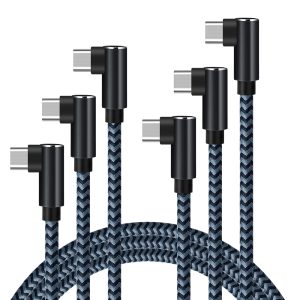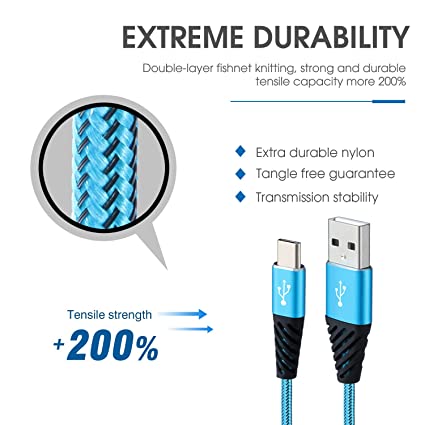USB Cable Length: How Long is Too Long?

USB is the go-to method for connecting devices and sharing data and power. connected with a USB cable, they exchange data in small packets. To ensure everything arrives safely, the sending device waits for a “receipt delivered” signal from the receiving end before sending the next packet. However, there’s a limit to how long it can wait, set by USB standards.
Timing is crucial for smooth data flow between devices. The time it takes for packets to travel affects how long it takes to transfer everything. Here’s where the USB cable length comes into play. Shorter cables mean faster data transfer, while longer ones slow things down. With a long USB cable, packets take more time to travel through the wire. Click to learn detailed USB packet knowledge.
Now, how long USB cable should be? Is there any USB cable length limitations? This article has all the answers. Keep reading.
How Long Can a USB Cable Be?
USB cables come in various lengths, and yes cables have a maximum length limitations but did you know that the length of the cable can affect its performance? Different USB standards and Thunderbolt versions have different length restrictions. In this section, we’ll see the length restrictions of different USB standards and Thunderbolt versions.
How Long Can A Micro Usb Cable Be?
Generally, standard micro USB cables have a maximum recommended length of around 15 feet (4.5 meters). The length of a micro USB cable can vary depending on factors such as cable quality, signal integrity, and power requirements. Beyond this length, signal degradation may occur, leading to data transfer errors or slower charging speeds.
How Long Can a USB 1.0 Cable Be?
The limit for USB 1.0/1.1 cable length is 3 meters (about 9 feet and 10 inches) and the maximum total length should not exceed 18 meters (about 59 feet).
How Long Can a USB 2.0 Cable Be?
A USB 2.0 cable can be as long as 5 meters right out of the box (about 16 feet). Of course, this length is rarely supplied, so you might occasionally need to utilize a connector or extension cable. This is perfectly acceptable but bear in mind that the 5-meter restriction is still in place.
Here we will must say, most common uses without special performance needs, a USB 2.0 cable below the 4.5M mark should reliably provide data transfer according to USB 2.0 specifications. Of course, if a customer requires a longer cable with USB 2.0 connectivity, APPHONE can provide custom cable lengths up to 5 meters total. But in general, our advice is to keep USB 2.0 cables under 4.5 meters for standard usage unless there are unique installation factors that necessitate a longer cable.
How Long Can a USB 3.0 / USB 3.1 Cable Be?
The USB 3.0 standard, also known as SuperSpeed USB, has a maximum bandwidth of 5Gbps.
The USB 3.1 standard, also known as SuperSpeed+ USB, has two generations: Gen 1 and Gen 2. The maximum bandwidth of USB 3.1 Gen 1 is 5Gbps, while the maximum bandwidth of USB 3.1 Gen 2 is 10Gbps. The USB 3.0/3.1 specification doesn’t set a defined maximum cable length between USB 3.0/3.1 devices (SuperSpeed or SuperSpeed+). However, in order to ensure that the cable can achieve the maximum transmission rate of the corresponding standard, it is recommended that the length be controlled below 3m (10 feet). The actual cable length limit largely depends on the cable’s quality. USB 3.0 and 3.1 cables can only be extended to 18 meters (about 59 feet). The original cable being an active cable is assumed in this sentence.
How Long Can a USB 3.2 Cable Be?
The USB 3.2 standard, also known as SuperSpeed+ USB, has three generations: Gen 1, Gen 2, and Gen 2×2. The maximum bandwidth of USB 3.2 Gen 1 is 5Gbps, while the maximum bandwidth of USB 3.2 Gen 2 is 10Gbps, and the maximum bandwidth of USB 3.2 Gen 2×2 is 20Gbps. The recommended cable length for USB 3.2 Gen 1, Gen 2 and 3.2 Gen 2×2 is under 3M (9 feet).
How Long Can a USB4 Cable Be?
Jump over to this blog to read all the details about USB 1 to USB 4 specifications differences.
If you’re looking for the best of the best USB cables, APPHONE is the name to know. APPHONE is one of the top USB cable manufacturers. But what really sets APPHONE apart is our commitment to customization. We understand that not everyone needs a standard-length USB cable. That’s why we offer a wide range of lengths to choose from, so you can find the perfect cable for your needs.Whether you need USB-C, Lightning or micro, APPHONE has you covered with quality options that just work. Our cables are made with high-quality materials and construction, so you can be sure they’ll last. Contact us today, to get a quote.
| Different USB Standards Recommended Cable Lengths | ||
|---|---|---|
| USB Version | Bandwidth | Nominal Cable Length |
| USB 1.0 (Full Speed) | 12Mbps | ≤ 3m (9.8ft) |
| USB 2.0 (High Speed) | 480Mbps | ≤ 5m (16.4ft) |
| USB 3.2 Gen 1 | 5Gbps | ≤ 3m 9ft) |
| USB 3.2 Gen 2 | 10Gbps | ≤ 3m 9ft) |
| USB 3.2 Gen 2×2 (USB C only) | 20Gbps | ≤ 3m 9ft) |
| USB4 (USB C only) | 40Gbps | ≤ 0.8m (2.6ft) |
How long can a Thunderbolt cable be?
Thunderbolt is a powerful connectivity technology that serves as a versatile conduit for data transfer between devices. It’s incredibly fast, making it the best choice for a variety of tasks, including seamless 4K video transfer, audio signaling to external displays, laptop fast charging, and external GPU connectivity. And has efficient power transmission capabilities.
But how long can Thunderbolt cables support? Like the USB standard, it has different versions, and different versions have different transmission capabilities and length restrictions. Let’s take a look at the maximum cable lengths for different Thunderbolt versions.
How Long Can a Thunderbolt 1 Cable Be?
The maximum length of a Thunderbolt 1 cable is 3 meters (9.84 ft) when using a copper cable. If you need to cover longer distances, you can use optical Thunderbolt cables. Optical Thunderbolt cables can be used for lengths up to 60 meters or 200 feet. These cables use fiber optics technology to transmit the Thunderbolt signal over longer distances. (Source: Wkipedia)
How Long Can a Thunderbolt 2 Cable Be?
Thunderbolt 2 supports passive cables up to 3 meters without any additional hardware. With active extenders and repeaters, Thunderbolt 2 connections can reach lengths up to 30 meters (98 feet).
How Long Can a Thunderbolt 3 Cable Be?
Active Thunderbolt 3 cables support Thunderbolt at 40Gbps data transfer at lengths of up to 2m. Optical cables are targeted later, with lengths of up to 60m. Passive USB cables with low cost are only capable of 20Gbps data transfer at 1m or 2m lengths but can achieve the full 40Gbps at a shorter cable length of 0.5m.
How Long Can a Thunderbolt 4 Cable Be?
Thunderbolt 4 is a connectivity protocol that supports fast data transfer, high-resolution video, and charging. It offers a maximum data transfer speed of 40Gb/s and supports cables of up to 2 meters (6.5 feet) in length.
How Long Can a Thunderbolt 5 Cable Be?
Its 1-meter. All this means is that a variety of devices, from docks to displays to SSDs to even external GPUs, can be run over a single Thunderbolt cable. That cable will remain at its current 1-meter length in Thunderbolt 5, Intel executives said, though a 2-meter active cable is in development.
To Read all about this new thunderbolt version 5, jump over to this blog, “Thunderbolt 5 Explained: Faster, Smarter & Advanced” we have all the details.
| Different Thunderbolt Versions Recommended Cable Lengths | ||||
|---|---|---|---|---|
| Thunderbolt Version | Speed | DC Power | Signal Types | Max Spec Length |
| Thunderbolt 1 | 10 Gbit/sec x 2 | Yes | Data, Audio, Video | 3 Meters |
| Thunderbolt 2 | 20 GBit/sec | Yes | Data, Audio, Video | 3 Meters |
| Thunderbolt 3 | 40 GBit/sec | Yes | Data, Audio, Video | 2 Meters |
| Thunderbolt 4 | 40 GBit/sec | Yes | Data, Audio, Video | 2 Meters |
| Thunderbolt 5 | 80 Gbps | Yes | Data, Audio, Video | 1 meter |
Does the Length of USB Cable Matter?
The length of a USB cable may not seem like a crucial factor when it comes to connecting devices, but it can have an impact on the overall performance. Many people believe that a longer cable can result in slower data transfer speeds or even signal loss, while others argue that modern technology has minimized these issues. So, does the length of a USB cable matter?
Yes, the length of a USB cable can matter. USB cable max length is recommended based on the USB standard being used. If the cable exceeds the recommended length, it can result in signal degradation, data loss, or reduced charging capability. It is important to use USB cables within their specified USB cable length limit to ensure optimal performance and reliability. In a nutshell, we can say that shorter is generally better for maximizing USB data transmission performance. Here are some factors that influence the length of USB cables:
- USB Standard and Bandwidth:
Different USB standards have varying recommended maximum cable lengths. For instance, the USB 2.0 max length for USB cable is 5 meters (16.4 feet), while the max length of USB 3.0 cable and later versions typically have shorter recommended lengths due to their higher data transfer speeds. Longer cables may result in signal degradation, affecting performance if you stretch USB 2.0 cable length limit. - Signal Degradation:
USB signals weaken as they travel through the cable. Factors such as cable quality, materials, and construction can contribute to signal degradation. Higher-quality cables with better shielding and thicker conductors can mitigate signal loss over longer distances. - Power Delivery Requirements:
Devices with high power requirements, such as external hard drives or fast-charging smartphones, may need shorter cables to ensure adequate power delivery without voltage drops. Longer cables can experience higher resistance, leading to voltage drops and slower charging speeds. - Intended Use and Environment:
Consider the purpose of the USB connection and the environment in which the cable will be used. For example, a longer cable might be necessary for connecting peripherals to a computer across a room, while a shorter cable could suffice for connecting devices on a desk. Environmental factors such as temperature, humidity, and electromagnetic interference can also affect cable performance, especially over longer lengths. - Interference and Noise:
Longer cables are more susceptible to electromagnetic interference and noise, which can degrade signal quality. Factors such as cable routing near other electronic devices or power sources can exacerbate interference issues. Shielded cables can help minimize interference and maintain signal integrity over longer distances. - Device Compatibility:
Some devices may have specific requirements for cable length due to signal integrity or power delivery needs. Using a cable that exceeds the recommended length for a particular device could result in compatibility issues or unreliable performance.
How to Extend USB Cable Length?
When you need to extend the length of a USB cable, there are several methods you can use to achieve this without compromising signal quality or integrity. For example USB hubs give you the ability to increase transmission distances and connect multiple peripherals to one USB port. To use a USB hub, simply plug your USB devices into the ports on the hub. Connect the hub to your computer using a USB cable. However, Good News is, USB hubs are not the only solution to extend cable length. There are many other way like, to extend a USB cable, you can use an active long USB extension cable, extender, converter, etc.But before we find out methods to extend USB cable length limitations an important question here is:
How Long Can a USB Extension Cable Be?
A USB 2.0 cable can be stretched out for up to 30 meters, or 98 feet. On the other hand, USB 3.0 and 3.1 cables can only be extended to 18 meters (about 59 feet). The original cable being an active cable is assumed in this sentence. Out of the box, you’ll typically receive a USB 2.0 cable that’s up to 5 meters (about 16 feet) long. However, this length is often not enough, so you may need to use a plug or extension cable to achieve the desired length. This is perfectly fine, as long as you keep in mind that the total length of the cable must not exceed the maximum USB cable length limitations for the specific USB version.
For instance, if you connect a 6-foot cable to a 10-foot cable, the total length of the cable will be 16 feet, which is within the USB cable max length of 2.0. On the other hand, connecting two 10-foot cables will result in a total length of 20 feet, which is too long for USB 2.0 and may cause problems with data transfer or even damage the devices.
Also, it’s unusual for USB 3.0 and USB 3.1 to have the same maximum USB cable length rating of 18 meters (approximately 59 feet). In theory, there are no “limitations” to the length of a USB cable, but in practice, signal degradation becomes a significant issue beyond 3 meters (approximately 10 feet) for both USB 3.0 and USB 3.1 cables.
The longer the cable, the more signal degradation occurs, resulting in slower transfer speeds and reduced performance. While sending a signal over a longer cable may still be possible, it can lead to errors or data loss, especially for high-bandwidth applications like streaming video from a 4K camera with two-way audio.
Now, if you want to extend the USB cable connection, of your USB C cable or Apple USB cable length then here are some best ways;
- Active Extension Cables:
Active extension cables incorporate built-in signal-boosting technology to overcome the USB cable length limit. By actively amplifying the USB signal, these cables can extend the reach of USB connections. They are available for different USB standards such as USB 2.0, USB 3.0, USB 3.1, and USB 3.2. Active USB cable maximum length for 2.0 cables can typically extend connections up to 30 meters (98 feet), while USB 3.0, 3.1, and 3.2 cables can reach distances of up to 18 meters (59 feet). These cables are ideal for scenarios where longer cable lengths are necessary without sacrificing data integrity. - Powered USB Hubs:
Another way is powered USB hub. Powered USB hubs with long cables serve as intermediaries between the computer and USB devices. They draw power from an external power source rather than relying solely on the computer’s USB port. This additional power allows the hub to maintain signal integrity over longer cable lengths. While the hub itself may be limited in its range, it effectively extends the reach of USB cable limit length by allowing multiple devices to connect to a single USB hub with long cable, which can then be situated closer to the target devices. However, the overall distance is still subject to the limitations of active USB cables. - USB to Ethernet Adapters:
USB to Ethernet adapters enable USB devices to communicate over Ethernet networks. These adapters convert USB signals into Ethernet signals, allowing for significantly longer cable runs compared to traditional USB cables. By leveraging Ethernet infrastructure, USB connections can be extended up to 100 meters (328 feet) or more, depending on the quality of the Ethernet cable and the adapter’s specifications. For USB 3.0+ devices and cables, speeds of up to 1000 Mbps can be achieved when paired with Cat5e cables or higher. It’s important to note that USB to Ethernet adapters are distinct from USB network adapters, which provide Ethernet connectivity through a USB port. Here, USB to Ethernet adapters should not be confused with USB network adapters, which allow Ethernet connectivity through a USB port. Click to learn more about USB Ethernet adapters.
If you are looking for a cost-effective USB Hub adapters with stable performance, APPHONE is your best choice. Our HUB Adapters go beyond simple connectivity, they’re designed with advanced features such as voltage surge protection, effectively safeguarding your electronic equipment against potential damage from power fluctuations. By reducing overheating and overloading, our adapters ensure the longevity and reliability of your devices. - USB to Fiber Optic Adapters:
USB to fiber optic adapters convert USB signals into optical signals, enabling long-distance transmission over fiber optic cables. Fiber optic cables offer exceptional bandwidth and immunity to electromagnetic interference, making them ideal for extending USB connections over considerable distances. These adapters can support cable runs of up to 250 meters or more, depending on the specific adapter and fiber optic cable used. While the initial setup may be more complex compared to other methods, the superior performance and reliability of fiber optic connections make them a preferred choice for demanding applications. - USB Extenders:
USB extenders combine USB and Ethernet technologies to extend USB connections over longer distances. The extender consists of a transmitter unit connected to the computer via USB and a receiver unit connected to the USB device via USB. The transmitter and receiver units are linked by an Ethernet cable, which carries the USB data signal. USB extenders can support cable runs of up to 164 feet (50 meters) or more, depending on the quality of the Ethernet cable used. They are commonly used in commercial and industrial settings where long-distance USB connections are required. - USB Over IP Converters:
USB over IP converters enable USB devices to be accessed over a network, allowing for remote USB connectivity. These devices utilize network protocols to transmit USB data packets over Ethernet networks, extending the reach of USB connections beyond physical cable limitations. The distance achievable with USB over IP converters depends on the network infrastructure and the quality of the Ethernet connection. While they offer flexibility in accessing USB devices from remote locations, they may introduce latency and bandwidth limitations compared to direct USB connections. Wireless USB:
Wireless USB technology enables wireless communication between USB devices and a USB host computer or hub. Wireless USB adapters or dongles connect to USB ports on devices, allowing them to communicate wirelessly with the USB host. While wireless USB connections offer convenience and flexibility, they are typically limited in range compared to wired connections. Wireless USB adapters typically support distances of up to 9.8 feet (3 meters), although range extenders or repeaters can be used to extend coverage. However, it’s important to note that wireless USB connections may introduce latency and reliability issues, particularly in environments with interference or obstacles.
So, you can use the above seven methods to extend the USB cable length. You can try any method that is more feasible to you and boom there is no more usb length limitations.
Why is a Longer USB Transmission Distance Needed?
In today’s digital world, USB (Universal Serial Bus) connections play a crucial role in connecting various devices such as keyboards, mice, printers, and storage devices to computers and other electronic gadgets. However, there are times when a standard USB cable’s length is not sufficient to establish a proper connection between devices. This is where the need for a longer USB transmission distance arises. But why exactly is a longer USB transmission distance needed? Here are some reasons behind this requirement.
- Flexibility in Your Device Placement:
One of the main reasons why a longer USB transmission distance is needed is for the flexibility it provides in placing devices. For example, if you have a printer in a different room than your computer, a longer USB cable can help bridge the distance between the two devices without any hassle. - Convenience in Your Workspace Setup:
With a longer USB transmission distance, you can easily set up your workspace according to your preferences. Whether you need to connect multiple monitors, external hard drives, or other peripherals, having the flexibility to position your devices wherever you want can enhance your productivity and overall user experience. - To Avoid Signal Interference:
In some cases, short USB cables can lead to signal interference, resulting in data loss or reduced transfer speeds. By using longer USB cables, you can minimize the chances of signal interference and ensure a stable connection between your devices. - Better Accessibility:
A longer USB transmission distance allows for enhanced accessibility to devices that are not easily reachable with standard cable lengths. This is especially beneficial in environments where devices are spread out or located far apart from each other. - Future-Proofing Your Setup:
As technology continues to advance, the need for longer USB transmission distances may become even more crucial. By investing in longer USB cables now, you can future-proof your setup and ensure compatibility with upcoming devices that may require extended connectivity options.
Knowing the maximum USB cable length can help you plan your hardware arrangements more effectively. By using the shortest cable that is long enough for your needs, you can ensure the best possible signal strength and power delivery.
This is especially important for brands like APPHONE, a pioneering manufacturer of high-quality USB Type C cables. As a leading cable supplier, APPHONE strives to provide innovative and reliable connectivity solutions for customers.
APPHONE cables undergo rigorous testing and comply with top industry standards to reinforce quality. Our variety of product line features cutting-edge models like Type C to Lightning cables, USB A to USB Type C cables, and more.
When connecting devices, consider cable length guidelines and choose APPHONE for premium USB Type C cables that ensure reliable connectivity now and into the future. Our solutions embrace innovation while delivering unparalleled quality and service.
How long can a USB cable be for a printer?
If you are not using a regular cable, then the maximum active cable length for USB 2.0 is 30 meters (98 feet and 5 inches) and the max USB cable length for 3.0/3.1 is 18 meters (about 59 feet).
How long can a USB cable be for a webcam?
A standard USB cable can work up to 5 meters. But you can get active extender cables in different lengths that go up to 30 meters. If that’s not enough there are usb over cat extenders. These can extend a USB signal using a sender unit, a receiver unit, and a standard CAT network cable in between.
Does a USB C long cable affect speed?
Theoretically, there isn’t a “limit” at all. However, your signal will begin to deteriorate if you travel farther than 3 meters (approximately 10 feet). The speed and power it provides will decrease as the cable is extended further. So we can say the USB C long cable affects the speed.
Does the length of the USB cable affect charging?
Resistance is usually very small, but it does affect charging speed. The longer the cable, the more resistance. The shorter the cable, the less resistance. So if you have a 6-foot cable, your phone will charge much more slowly than if you were using a 3-foot cable.
Does USB cable length affect data latency?
If the USB cable is up to spec – no, it should not affect performance but if the USB cable is not up to spec (and a number of cheap cables have no specification) then yes, you will have a voltage drop on the thin cable longer it is, you will have more noise so high speed will not be possible.
Does cable length affect data transfer?
Longer cables can exacerbate delay skew, causing timing misalignment in the transmitted signals. Timing misalignment can result in data errors and synchronization issues, affecting overall system performance.
Do shorter cables transfer data faster?
Cable length can affect both data transfer speed and charging speed. Longer cables generally result in slower data transfer speeds due to increased resistance and signal degradation. This is especially noticeable with USB 2.0 cables, as the maximum data transfer rate decreases with longer cable lengths.
How do I reduce USB latency?
How to reduce audio interface latency:
- Reduce the buffer size. The smaller the buffer size, the lower the latency.
- Raise the sample rate.
- Disable the Audio Input Device.
- Use ASIO audio drivers on Windows.
- Use a dedicated audio interface running native drivers.
- Don’t use Bluetooth devices or cast audio.
Which cable has the highest data transfer speed?
Optic fiber cables can transmit data at high speeds. fiber is used instead of metal because signals travel along them with less loss. They permit transmission over long distances and at higher bandwidth(data rates) than electric cables.
Do shorter USB cables charge faster?
The resistance depends on the gauge and the length of the USB cable. In general, if the gauge of the internal wire is kept constant, the shorter the length, the smaller the resistance, and thus the quicker the charging speed.
Share This Artcle:

Fast delivery
Fastest delivery within 22 days

Quick proofing
Fastest 3-day proofing cycle

After-sale protection
24-month long warranty

1V1Customer Service
Professional customer service follow-up