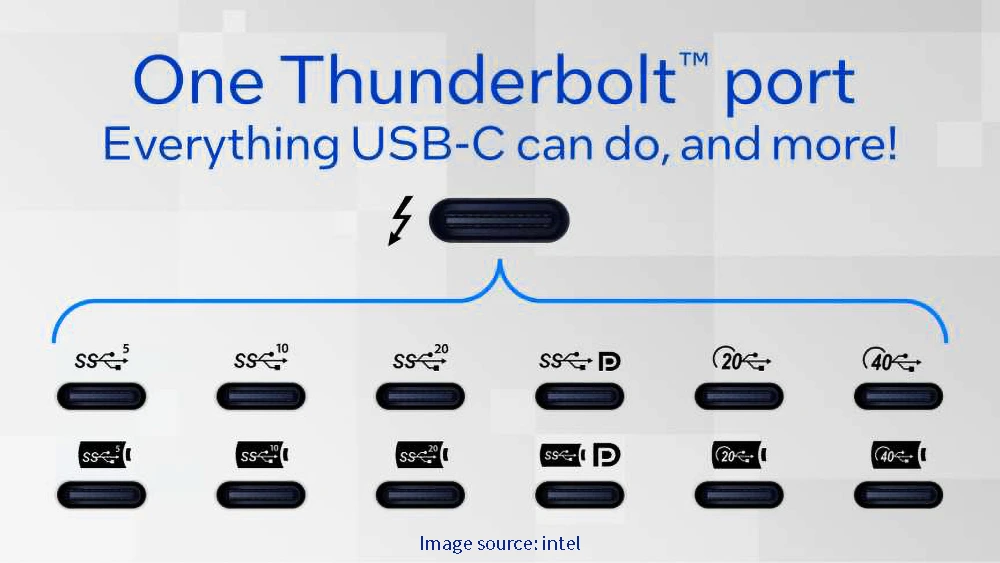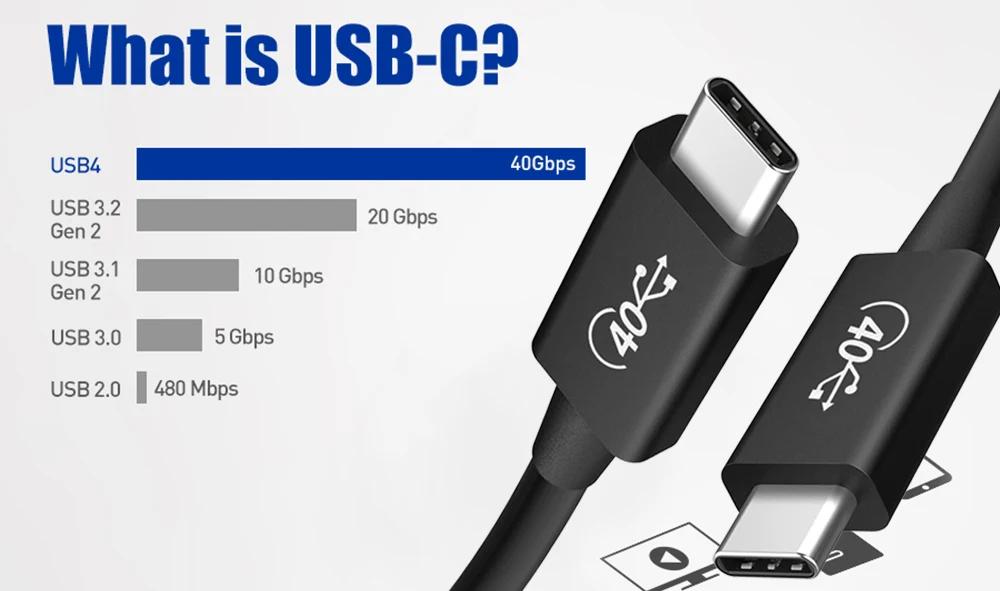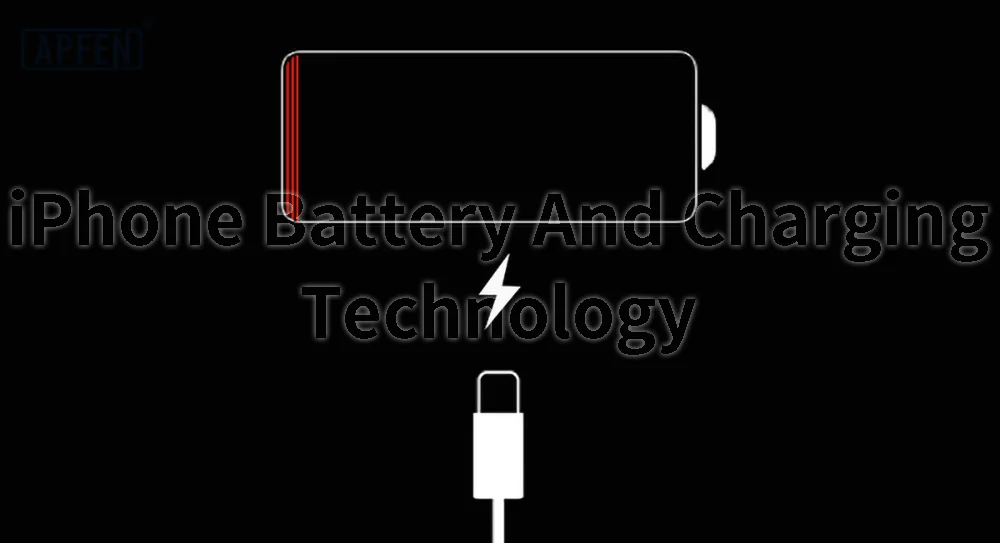Practical Guide to Maintaining and Using Power Banks.

Power banks have become a must-have in our daily lives, whether you’re commuting, travelling, or just trying to make it through a long day without your phone dying. They’re convenient, but like any tech, they work best when you know how to use and take care of them properly. At first glance, power banks might seem pretty straightforward. But inside, they’re packed with lithium-ion or lithium-polymer batteries and smart circuitry that manages how power flows in and out. If they’re used carelessly or not maintained well, even the most high-quality power banks can wear out quickly or, in some cases, become unsafe, overheating, losing capacity, or even short-circuiting.
That’s why it’s important to go beyond just plugging it in and hoping for the best. Knowing how to charge it the right way, how to store it safely, and what to avoid can go a long way in making sure your power bank lasts and stays reliable. This guide will break down the essentials from everyday usage tips to storage and safety practices so you can keep your power bank in top shape and avoid common issues.
How to use power bank for charging phone?
Using a power bank to charge your phone might seem straightforward, but to do it correctly and safely, there are a few key steps and considerations you should keep in mind. Whether you’re charging at home, during a commute, or while travelling, the proper use of your power bank ensures not only a fast and efficient charge but also the long-term health of both your phone and the power bank itself.
- Step 1: Check the Power Bank’s Charge Level.
Before using your power bank, it’s important to confirm that it has enough stored energy to charge your phone. Most power banks have an LED indicator, typically four small lights or a digital display, that shows the remaining battery level. If fewer than one or two lights are showing, it’s best to recharge the power bank first to avoid incomplete or inefficient charging. - Step 2: Choose the Right Cable.
Always use a high-quality charging cable that matches your phone’s charging port whether it’s USB-C, Lightning (for iPhones), or Micro-USB (for older Android devices). Using a cable that came with your phone or with the power bank itself is ideal. Cheap or damaged cables can cause slow charging or even damage the power bank or phone due to unstable current flow. Some modern power banks come with built-in cables or offer multiple output ports with different standards (USB-A, USB-C, or even wireless charging pads). Make sure the output port you’re using matches the charging needs of your phone for best results. - Step 3: Connect the Phone to the Power Bank.
Plug one end of the charging cable into the power bank’s output port and the other end into your phone’s charging port. Once connected, your phone should vibrate or light up to indicate it’s receiving power. If the power bank has a power button, you may need to press it to initiate the charge, though many models start automatically upon connection. Some power banks also feature “smart charging” technology that automatically detects the device type and adjusts the output current accordingly. This helps optimise charging speed while protecting your phone’s battery. - Step 4: Monitor Charging Progress.
Once the charging process has begun, you can continue using your phone if necessary, but it’s better to let the device rest, especially if you want a faster, more efficient charge. Charging your phone while it’s in use (especially for gaming or streaming) generates additional heat, which can increase wear on both devices over time. Also, keep an eye on the temperature of the phone and power bank during charging. If either one becomes unusually warm, disconnect them immediately and let both cool down before attempting to charge again. Excessive heat is one of the biggest threats to lithium-ion battery health. - Step 5: Disconnect When Fully Charged.
When your phone reaches full charge, it’s good practice to unplug it from the power bank, especially if you’re not using a modern model with automatic shut-off. While today’s smartphones generally manage battery input intelligently, keeping them connected to a live power source for extended periods can contribute to gradual battery degradation over time. Most quality power banks have built-in protection features like overcharge protection, but not all budget models do. If you’re unsure whether your power bank includes these features, it’s safer to disconnect once your phone is fully charged. - Packaging.
You’ve done all the hard work to create a beautiful oil; don’t let it spoil in the bottle. Flaxseed oil is sensitive to light and oxygen.
First, you need the right container—dark glass or metal cans are best to block out light. We offer convenient, volumetric, food-grade stainless steel oil storage tanks that ensure the finished oil is stored intact before bottling, preventing oxidation and environmental contamination.
For industrial-scale edible oil processing plants, we offer filling machines with various filling technologies, including weighing, volumetric, and flow metering, ensuring accurate and hygienic filling of each bottle. To get rid of oxygen, many producers use a nitrogen flushing system to flush the bottle with inert gas just before sealing.
How To Charge A Power Bank?
Charging a power bank may seem like a simple task: just plug it in and wait. But if you want to keep your device running efficiently and safely for as long as possible, it’s worth understanding the proper charging process, what precautions to take, and how to know when your power bank is fully charged. Whether you’re using a small pocket-size charger or a high-capacity unit for laptops and tablets, a little knowledge can go a long way toward extending its lifespan and maintaining peak performance. Before plugging your power bank into a charger, there are a few safety and care tips you should always keep in mind:
- Use the Correct Charger
Your power bank should be charged with a wall adapter that matches its input rating, usually listed in volts (V) and amps (A) on the label or in the manual. For example, many power banks are rated for 5V/2A input, while some fast-charging models can handle 9V/2A or even higher. Using a charger that’s too weak can result in very slow charging, while a charger that’s too powerful, especially one that isn’t certified, could overheat the battery or damage internal components. - Avoid Overheating During Charging
Always charge your power bank in a cool, dry place. Avoid leaving it on beds, under pillows, or in direct sunlight while charging. These conditions can trap heat, and since lithium batteries are sensitive to high temperatures, this could lead to swelling, degradation, or even a fire hazard in extreme cases. Ideally, charge on a hard, flat surface like a table. Don’t Use the Power Bank While Charging It.
Many people make the mistake of charging their phone from the power bank while the bank itself is being charged. This is called “pass-through charging”, and while some power banks support it safely, it can stress the battery and generate excess heat in models not specifically designed for it. Unless your power bank specifically states that it supports pass-through charging, it’s best to avoid this.Check the Cable Quality.
A damaged or low-quality cable can not only slow down charging but can also pose electrical risks. Use the original cable that came with your power bank or a good-quality certified replacement. If the cable feels loose, frayed, or causes the port to spark, stop using it immediately.
How to Know When Your Power Bank Is Fully Charged?
Understanding when your power bank has finished charging isn’t always as simple as checking your phone. Fortunately, most modern power banks come with LED indicators or digital displays that give you a clear idea of how much charge they hold. Here’s how to interpret them. Most power banks include a series of small LED lights, usually four, that act as a battery gauge. These lights will typically blink or stay solid depending on the charge level.
- 0–25% charge: One LED blinking
- 25–50% charge: One solid LED, second blinking
- 50–75% charge: Two solid LEDS, third blinking
- 75–99% charge: Three solid LEDS, fourth blinking
- 100% charge: All four LEDS solid
When the power bank reaches full charge, all LEDS stop blinking and remain lit. Some models will turn off the lights automatically after a few minutes or after being unplugged. If your power bank has a digital percentage display, it will show an exact number (like 100%) instead of a blinking pattern, which is even easier to monitor.
Power Indicator Chip, What’s Going On Inside?
Internally, power banks rely on intelligent battery management systems (BMS) that include a power indicator chip. This chip monitors the voltage and current being delivered to the battery cells and controls the charging process. It prevents overcharging by detecting when the battery reaches its maximum voltage threshold, usually around 4.2v per cell for lithium-ion batteries. At this point, the chip signals the system to stop charging or trickle the remaining current at a very low rate to maintain a full charge without damaging the battery. These chips also control the LED indicators or digital display, giving real-time feedback based on charge levels. Some advanced power banks also come with temperature sensors, over-voltage protection, and cut-off circuits to prevent any unsafe charging behaviour.
Charging Duration: How Long Should It Take?
Charging time varies depending on your power bank’s capacity (measured in mAh or Wh) and the charging speed of both the bank and the wall adapter. For example:
- A 10,000mAh power bank charged with a 5V/2A adapter typically takes 4–6 hours to fully charge.
- A 20,000mAh unit may take 8–10 hours under the same conditions.
- Models with USB-C Power Delivery (PD) can charge faster, especially when paired with a compatible fast charger.
If charging seems excessively slow or if the lights never stop blinking after several hours, it might be time to inspect your cable, charger, or even the power bank itself for faults. Properly charging your power bank isn’t just about plugging it in; it’s about using the right charger, avoiding heat, monitoring charge indicators, and understanding the signals your device is sending you. Paying attention to these small but important details helps preserve the performance, reliability, and safety of your power bank for years to come.
Why Is My Power Bank Charging Slowly?
If you’ve ever plugged in your power bank and noticed it’s taking much longer than usual to charge, you’re not alone. Slow charging is a common issue and one that can be frustrating, especially when you’re in a hurry. But don’t worry: in most cases, the reasons are relatively simple and fixable. Several factors influence how quickly a power bank recharges, from the quality of your cable and charger to technical mismatches and even internal wear. Understanding these causes can help you identify the issue faster and take appropriate action to restore optimal performance. Now we will list the most common reasons your power bank might be charging slowly, along with practical solutions to resolve each one.
- Low-Quality or Damaged Charging Cable.
The cable you use significantly impacts charging speed. Cheap, uncertified cables often have thinner copper wires that can’t sustain high-current charging. Even a slightly frayed cable may look functional but create electrical resistance, forcing your power bank to throttle output. For optimal performance, always use manufacturer-recommended cables or those certified by USB-IF (for USB-C) or MFi (for Lightning). Power/Voltage Mismatch.
Your power bank’s output must align with your device’s input requirements. If your phone supports 18w Power Delivery (PD) but the power bank only provides 10w through a standard USB-A port, charging will slow to the lowest compatible speed. This often happens when using older power banks with modern fast-charging devices. Check both devices’ specifications – mismatched protocols like QC3.0 vs. PD can also cause slowdowns.- Simultaneous Charging and Usage.
When actively using your phone while charging (especially for power-intensive tasks like gaming or video streaming), the power bank struggles to both power the device and replenish its battery. This “passthrough charging” creates inefficiencies; your phone may show “charging” but actually lose power over time. For fastest results, let devices charge undisturbed. - Worn-Out Charging Ports.
The physical USB ports on both your power bank and devices degrade with repeated use. Loose connections, accumulated lint/dust, or corroded contacts all increase electrical resistance. Micro-USB ports (common on older models) are particularly prone to wear. Carefully clean ports with compressed air and avoid unnecessary plugging cycles to maintain good contact.- Battery Ageing and Capacity Loss.
All lithium-ion batteries degrade over time. After 300-500 full charge cycles (about 2-3 years of regular use), you’ll typically notice:- 20-30% reduced capacity
- Slower charge/discharge rates
- More frequent overheating
This natural ageing process can’t be reversed, but storing your power bank at 40-60% charge in cool environments slows degradation.
- Battery Ageing and Capacity Loss.
- Environmental Factors.
Extreme temperatures dramatically affect performance. In cold weather (<10°C), chemical reactions in the battery slow down, temporarily reducing output. In heat (>35°C), built-in thermal protection will throttle speeds to prevent damage. Always charge at room temperature for optimal results. - Manufacturing Defects.
If your power bank seems to take forever to recharge, it’s not just your imagination. There are several possible reasons behind slow charging, and many of them have to do with small, often overlooked technical issues. While power banks are designed to make life more convenient, improper charging setups, ageing batteries, or even hidden manufacturing flaws can compromise their performance.
While rare, some power banks come with inherent design flaws, such as undersized charging circuits, outdated battery management systems, or inadequate heat dissipation. These issues are more common in cheap, generic models with no regulatory oversight. That’s why it’s so important to choose products from reputable manufacturers that prioritise safety, durability, and performance from the inside out.
APPHONE, for instance, not only follows strict manufacturing standards but also conducts rigorous multi-stage testing, including compliance with UN38.3 transportation safety protocols, ensuring every unit meets international safety and performance benchmarks. Choosing a power bank from a trusted brand like APPHONE means you’re far less likely to encounter performance issues like overheating, voltage drops, or slow charging right out of the box.
It’s easy to overlook how small things, like a cable or charger, can drastically affect how your power bank performs. If your power bank is taking unusually long to recharge, take a moment to inspect your setup. More often than not, the issue is easy to fix with the right accessories and habits. And if you’ve tried all the above and still face slow charging, it may be time to upgrade to a higher-quality model. Choosing a reliable brand like APPHONE, known for certified safety standards, smart protection circuits, and fast-charging compatibility, ensures you get consistent performance and peace of mind.
| Common Causes & Solutions for Slow Power Bank Charging | ||
|---|---|---|
| Cause | Description | Solution |
| Low-Quality or Damaged Cable | Cheap, unbranded, or worn-out cables can’t deliver stable current, leading to slower or interrupted charging. | Use a certified, high-quality cable (preferably the one that came with the power bank or a trusted brand). Replace frayed or bent cables immediately. |
| Voltage/Current Mismatch | Using a charger with a lower output than the power bank’s input requirement (e.g., a 5V/1A adapter for a 5V/2A device) results in slower charging. | Check your power bank’s input specs (usually listed on the back) and pair it with a compatible adapter. For fast-charge models, use chargers that support USB-C PD or QC standards. |
| Charging While in Use | Charging the power bank while simultaneously charging a phone or another device (pass-through charging) slows down the recharge cycle and generates heat. | Avoid using the power bank during charging unless it explicitly supports pass-through charging. Let it charge undisturbed for faster and safer results. |
| Worn or Dirty Charging Ports | Repeated use or exposure to dust and debris can degrade the USB port’s connection, resulting in poor contact or power loss. | Clean ports gently with a dry brush or air duster. If the connection still feels loose, consider replacing the cable or having the port inspected by a technician. |
| Power Bank Battery Age or Quality | Older power banks or those made with lower-grade batteries tend to degrade over time, leading to slower charging and reduced capacity. | If your power bank is over 2–3 years old or a budget model with no clear certifications, consider replacing it. Look for trusted brands like APPHONE, which offer quality-verified products with safety features and fast-charging compatibility. |
| Using a Laptop USB Port | Charging a power bank from a computer or laptop USB port provides limited current, typically 0.5A to 1A, much lower than wall adapters. | Always charge your power bank using a wall charger rated to match or exceed the device’s input rating. USB ports on laptops should only be a backup option. |
Do Power Banks Lose Capacity Over Time?
Yes, power banks do lose capacity over time, and it’s a completely natural process rooted in how lithium-ion batteries work. Just like the batteries in your phone or laptop, the cells inside a power bank slowly degrade through everyday use, heat exposure, and age. That’s why an older power bank that once charged your phone three times might now only manage two.
This gradual loss in performance happens because every time you charge and discharge the power bank, the chemical compounds inside the battery react and shift. Over hundreds of cycles, this process becomes less efficient. Most power banks use lithium-ion or lithium-polymer cells, which are known for their high energy density and reliability, but they still experience what’s known as “cycle wear.” After about 300 to 500 full charge cycles, a quality battery typically retains around 80 to 90% of its original capacity. Even if the power bank isn’t used much, it will still age chemically over time, just more slowly. Here’s a rough idea of what to expect with normal use:
| Cycle Count | Expected Capacity Remaining |
|---|---|
| 0 (Brand new) | 100% |
| ~100 cycles | 95–98% |
| ~300 cycles | 85–90% |
| ~500 cycles | 75–85% |
| ~700–1000 cycles | 60–75% |
The rate of this decline depends on multiple factors. Heat is one of the biggest culprits. Leaving a power bank in a hot car, on a sunny windowsill, or covered while charging can accelerate internal wear. Deep discharging, running the battery down to 0% regularly, also puts strain on the cells. So does constant charging or using the wrong type of charger. Over time, these small habits chip away at the battery’s ability to hold a full charge.
It’s important to know the difference between normal capacity loss and signs of a deeper issue. A gradual decline in battery life after a year or two is expected. Maybe the power bank takes a bit longer to charge, or doesn’t last quite as long as it used to. That’s normal ageing. But if you notice a sudden drop in performance, like your power bank losing power overnight, becoming hot during use, or failing to charge devices fully within weeks of purchase, that’s not typical. These symptoms could point to poor battery quality, internal circuit flaws, or a manufacturing defect.
If you take care of your power bank, you can easily get a few years of solid use from it. A good rule of thumb is to recharge it before it dips below 20%, avoid leaving it in hot or humid places, and use certified cables and adapters that match the device’s input requirements. You should also unplug it once it’s fully charged and avoid charging it more often than needed.
Eventually, though, even the best power bank will begin to show its age. That doesn’t mean it’s defective; it just means it’s doing what all lithium batteries do. But if your power bank seems to be losing capacity abnormally fast or shows signs of swelling, overheating, or power failure, it’s time to stop using it. In those cases, contact the seller or manufacturer, especially if it’s still under warranty.
A reputable company like APPHONE offers dedicated after-sales support and honours warranty claims on defective units, helping you stay protected long after your purchase. In the end, the question isn’t whether power banks lose capacity, but it’s how well they’re built to handle that process. A well-engineered device won’t stop working overnight. Instead, it will age gradually and safely, giving you plenty of time to plan for a replacement. Choose a quality power bank to begin with, take care of it, and you’ll get the reliable backup power you need when you need it most. That’s why the quality of the power bank matters so much. At APPHONE take battery life seriously, using premium lithium-ion cells and advanced power management chips that reduce stress on the battery over time. APPHONE also ensures all our models meet strict international certifications, which include tests for safety, transport reliability, and long-term durability. Our internal protection systems help regulate heat, prevent overcharging, and manage voltage efficiently, all of which contribute to slower battery ageing.
Is it bad to use a power bank while charging?
You can, but it is simultaneously charging and draining the power bank, which over time causes the battery cells to degrade quickly. Not recommended.
What should you not do with a power bank?
- Charging: Avoid leaving your power bank on prolonged charge as this may cause it to overheat.
- Avoid short circuits: Keep your power bank away from metal objects such as coins, paper clips and keys.
- Storage: Keep the power bank in a cool and dry place away from heat sources, moisture and dust.
Does a power bank reduce battery life?
Power banks are portable chargers that keep your devices charged on the go. However, improper use of power banks can lead to reduced battery life and capacity.
How to Maintain Your Power Bank?
Don’t leave your power bank in very hot or cold environments, as this can damage the battery. Cheap, low-quality cables can slow down charging or even damage your devices. Regularly clean the ports on your power bank to prevent dust buildup.
Should you keep a power bank fully charged?
To make a long story short, your power bank “knows” how it needs to be charged. Simply charge it until whatever indicators the device has show it has been satiated. Keeping it plugged in longer will not harm it.
Share This Artcle:

Fast delivery
Fastest delivery within 22 days

Quick proofing
Fastest 3-day proofing cycle

After-sale protection
24-month long warranty

1V1Customer Service
Professional customer service follow-up